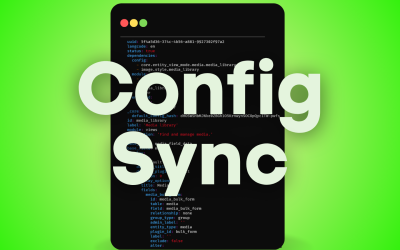WordPress and Drupal are two of the most widely used Content Management System (CMS) platforms all over the world. Knowing which CMS platform is right for your business depends on your short and long-term goals. If you’re looking for an open-source and user-friendly solution to your CMS needs, either platform will do.
If you start asking around, however, you may get a diverse range of opinions on which platform is best – depending on who you ask. For example, if you ask an experienced web developer and a business owner who isn’t very tech savvy, you will likely get very different responses. Why? Because they have very different technological skills, and most likely have significantly different goals they are looking to achieve.
Simple Stats
Though Drupal has been around for longer than WordPress, it currently powers just 2.3 percent of websites worldwide vs. WordPress’s 30.2 percent. With such a significant difference in reach, you may wonder why we would even choose to compare them. Regardless of popularity, however, both platforms have a valid place in the world of online CMS solutions.
Why They’re Both Great:
There are a few things that make both WordPress and Drupal great – whether you’re new to CMS solutions or a highly skilled web programmer:
They’re Both Open Source Solutions
Both Drupal and WordPress are open source solutions, which means they are free to use and to develop further. This makes them both affordable and customizable to meet your specific needs.
You’ve Got Support from a Strong Community.
Both platforms are popular and therefore widely known and used throughout the web development world. If you have an issue or don’t know how to do something, you’ve got access to a community of developers and users who can help you find the best solution.
They’re Both Easy to Use
While both Drupal and WordPress are considered user-friendly platforms, some may argue whether they’re equally as user-friendly. When compared with some other available CMS platforms – especially propriety solutions – they’re both generally easy to use.
How They Differ
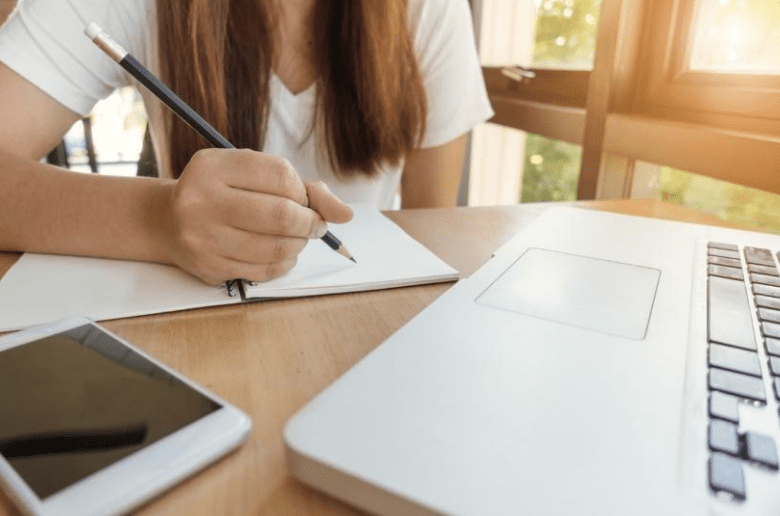 There are several key differentiators between WordPress and Drupal to consider when choosing between the two:
There are several key differentiators between WordPress and Drupal to consider when choosing between the two:
- Price
- Learning Curve
- Extensibility & Customizability
- Security
- Purpose
Let’s Talk About Price
When we talk about pricing, it’s important to understand that the ultimate cost of building and/or redesigning your website with either Drupal or WordPress is highly unpredictable. Why? Because it all depends on what you need the platform to do. For example, you need a simple website for your business which allows room for customizability and some scalability.
$$ WordPress
Your initial investment in the WordPress platform is free. However, that’s just for the platform itself. To get your website off the ground, you will need to invest in a few things, such as domain registration, hosting (which is also available for free), and any premium themes and plugins and/or added security you choose to invest in.
Your total cost will depend on how much customization you add to it, but generally speaking, your startup costs will be lower than with Drupal. Down the road, however, if you choose to add more complex functionality, you may need to invest in a developer. If you don’t need a highly complex site for the foreseeable future, WordPress is a very affordable solution.
Why is it cheaper? Because you don’t technically need to hire a developer to get started. If you’re tech savvy and willing to learn, WordPress is easy to learn and use, and you can save a lot of money if you’re willing and able to build the website yourself. And if you do need the help of a developer, WordPress developers tend to be less expensive than Drupal developers, as a general rule.
$$$ Drupal
With Drupal, it’s likely to cost you more to get your site up and running, since developing with this CMS platform requires more technical expertise. Your initial investment will typically be higher than if you were to build with WordPress because you most likely will need to pay for a developer vs. doing it yourself. And, along with having to pay for web development services, you’ll also have to invest in the basic services mentioned above – domain registration, hosting, added security, etc.
The good news, however, is that once you’ve built the shell of your website and included the necessary functionality, scaling it and adding customization to it won’t require much additional investment. In fact, if you know that your needs are going to be changing and evolving constantly, you may actually save money in the long-run by building your website with Drupal. It really comes down to your short and long-term needs, and what you’re willing to invest now vs. later.
Learning Curve
The learning curve for WordPress vs. Drupal is significantly different. WordPress is generally something beginners can pick up quickly, while Drupal is a bit more complicated. WordPress is extremely intuitive and user-friendly for the non-programmer looking to create a website from scratch. Plus, WordPress’s global community makes it simple for users to get support along the way.
On the other hand, Drupal makes getting a site up and running extremely difficult for novice developers. It’s not what many users would consider intuitive. Instead, it requires getting up to speed on usability requirements before jumping into a development project. Especially when compared with WordPress, Drupal’s content creation process is often described as anything but simple.
Extensibility & Customizability
When you try to compare WordPress and Drupal in terms of extensibility and customizability, it gets a little more complicated. Some would say that each CMS is equally as extensible and customizable. However, how this is achieved with each platform is fundamentally different.
WordPress offers 5,000+ free themes and 53,000+ free plugins, compared with Drupal’s 2,500+ themes, and 39,000+ modules (the equivalent of what WordPress calls “plugins”). Because WordPress offers so many themes to begin with, and even more plugins for added functionality, the platform allows for almost unlimited customizability. And, most customization can be done by users of all levels.
With Drupal, on the other hand, much of the functionality needed to customize the platform is already built into the main themes, eliminating the need to rely heavily on third party plugins. And, when it comes to organizing large amounts of data and content, many consider Drupal to be more a flexible and efficient solution. However, customizing Drupal themes often requires custom development, thereby requiring the assistance of a professional web developer.
Security
Technically speaking, both WordPress and Drupal are made to be equally secure as CMS solutions. However, due to the way websites are built, customized and extended on each platform, many users will say that Drupal wins the security battle. However, it’s not the core of WordPress that is at the core of the problem. It’s user habits and mistakes that are more commonly seen with WordPress users vs. Drupal users, due to the way the platforms work.
The main security issue with WordPress sites stems from the vulnerability that is created when 3rd party plugins are uploaded. Each time a plugin is uploaded to WordPress, the site becomes vulnerable to malicious hacking. If proper security measures aren’t taken, then any site on any platform can be as vulnerable as the next. Because Drupal is less reliant upon third-party extensions by default, it is less susceptible to security vulnerability that comes with uploading potentially malicious code from non-verified 3rd parties.
It Comes Down to THIS
Which platform you choose ultimately comes down to your answer to this question: What are you trying to achieve? The right CMS for your business will be the one that works best for your budget, functions the way you need it to, matches your users’ technical abilities, offers solutions that are as complex or simple as you need them to be, etc.

Here’s a cheat sheet to help you make your decision:
Looking for a Low-Cost Initial Investment? → WordPress
WordPress is highly affordable and allows for customizability down the road. If you’re not sure what the future will bring, WordPress is a great place to start.
Looking for the Fastest Set Up? → WordPress
Regardless of your web development expertise, WordPress will typically allow for the fastest set-up time, as long as you’re not building anything too complex.
Looking for a Robust and Complex Solution? → Drupal
If you know your needs are complex and that your website will require robust functionality, it’s worth investing in Drupal from the start. It may take longer to develop, but it will be worth the time and cost.
Decision Time
Still not sure which one is best for your needs? At CommonPlaces, we’re experienced in developing customized websites and applications using WordPress, Drupal, and many additional CMS platforms. We can help you decide which CMS makes the most sense for your business.
Contact us today to learn more.