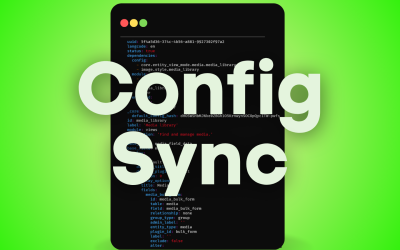It’s officially Spring! With spring comes an intuitive desire to start cleaning up, cleaning out, and starting fresh. Why limit that just to your house? Now is the perfect time to take a closer look at the functionality, usability, and relevance of your website, and where you may be able to make some improvements.

GET STARTED WITH A WEBSITE REFRESH
1. Perform a content audit
Take a close look at your site’s content. Does it still reflect your company’s mission, expertise, and target market? Maybe you’ve taken the business in a new direction this year. If so, you’ll want to be sure that your messaging is an accurate reflection of who you are as a business and what you’re trying to achieve.
Double-check that your contact and company information is still correct; a lot can happen in a year. Maybe you’ve had a few employees come and go, you’ve moved offices or your phone number has changed. Is your copyright updated to 2021? It’s important to let your visitors know that your website is up-to-date and relevant.
Finally, be sure to add some fresh content to your site. Add some new photos of your business and employees, and get a few new testimonials from your more recent clients. Update some of your older blogs to include current industry information and issues that are affecting your potential customers today versus five years ago. If you aren’t sure where to start, download our free website self-assessment to see how your site holds up.
2. Re-evaluate Your Navigation and Site Hierarchy
You look at your website on a daily basis, and you know your way around it with your eyes closed. However, your visitors aren’t as familiar with the content and may be struggling with navigation.
Take a step back and look at your website as if you were a new visitor. Ask friends and family, or maybe even some of your existing customers to evaluate your website objectively. Give your website a usability test. Does your existing navigation and overall site structure make it easy to find what you’re looking for? What can you change to make your website more user-friendly?
3. Check for Compliance
You should also take the time to ensure your site is meeting all necessary compliance regulations. If all users cannot easily navigate your site, you are in danger of facing large fines and excluding some of your target audience from beneficial information. Check with your team to see what levels of compliance you should be maintained on your site.
Don’t forget to frequently review the following requirements for any changes you may need to make.
4. Test Your Website on All Browsers and Devices
Although you may swear by using Google Chrome for all Internet browsing, each user has their own unique preference. Does your website look and function the way it’s supposed to in other browsers like Internet Explorer, Mozilla Firefox, and Apple Safari? By downloading the latest versions of each browser, you can test the functionality of your website in each. To test older versions of these browsers, you’ll need to find a program that allows you to get an idea of what your website will look like in a different browser and/or on a different operating system.
With Google and Bing making frequent updates to their algorithms, you’ve got to make sure your website design is responsive. Is your website design mobile-friendly? If you haven’t gotten the memo yet – Google and Bing are coming down hard on websites that aren’t designed with the mobile user in mind. Check out our blog post about the Google algorithm update to learn more about how this could affect your SEO in 2021.
Remember that Flash content isn’t Search Engine or mobile-friendly. Mobile sites are unable to render flash media, so if your website uses it, be sure to check that viewers can still navigate your website without it. Or, better yet, get rid of it all together.
5. Review Your Analytics Data
In addition to providing insight about any potential 404 codes on your website, your Google Analytics data can also clue you into what people are doing once they get to your site. For example, your Analytics will show you how long people are staying on your site, how many pages they are visiting, and which pages are getting the most conversions.
If you notice that there is a high bounce rate when people are referred by a certain website or ad, you may want to find out what is causing them to leave your site. If your PPC ads or referring sites don’t accurately reflect your products or services, then viewers are more apt to leave without visiting any other pages.
On the other hand; if there are pages with a low bounce rate and high conversion rate, you are doing something right. Try to figure out what that is, and apply that strategy to other areas of your site.
6. Conduct a Competitor Analysis
While you’re evaluating areas where your site could improve, you should also take another look at your competition. Are they doing something new with their website that appears to be working? Is their site more responsive than yours? Or, maybe they haven’t updated their site in a while, which means you’re one step ahead.
In addition to seeing what your competitors’ websites look like, you should also look into which websites are linking to their sites. Is there a way to obtain links on these sites as well, or are there additional high-ranking websites you can obtain links from?
7. Review Your Call to Action Buttons
Check to make sure that you have a variety of relevant, intriguing, and action-inspiring CTAs throughout your site. Examples of CTAs include “Buy Now”, “Join Now”, “Download Now”, and social sharing buttons such as “Like us on Facebook”, “Follow us on Twitter”, etc.
More importantly: make sure your CTAs are well-designed and placed where visitors can easily see them. Without a clear and well-placed call to action buttons, your visitors may not take any action at all.
8. Keep Up with Application Maintenance
Make sure you keep up with application and web maintenance. Now that you’ve added some fresh content to your website, update your contact information, checked for broken links, it’s time to make sure that all of your web applications are working properly. As your business grows, your technology needs to adapt and grow with it.
Examples of application management practices include testing and debugging software, enhancing technology and website functionality, updating and maintaining existing security protocols, keeping up with new browser versions, developing and maintaining 3rd party integrations and the list goes on and on. Maintaining your website’s modules, code, and integrations can prevent a variety of issues from occurring on your site. We recently shared a blog post discussing what to expect with the upcoming change to Drupal 9 and how to best prepare your site.
Is it time to refresh your website?
You’re sure to uncover a lot of areas that need improvement, but in the end, you’ll be happy you took the time to make a few adjustments and improvements. A nice-looking website is great, but unless it is easy to use and functions the way it’s supposed to, it’s not going to provide you with the results you’re looking for.
Happy Spring Cleaning!