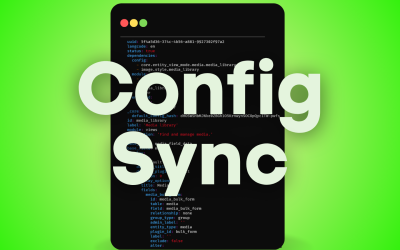As a creative person I am always seeking inspiration for my client projects, which ultimately leads me to spending too much time on the Web “researching.” As I’m sure you know there are lots of great websites out there and there is also lots of junk. Unfortunately, even many of the great websites make critical mistakes when it comes to homepage design and usability. Check out some basic pitfalls that you can learn from and avoid on your next homepage make over.
6 Homepage Design Pitfalls
1. The Elevator Pitch
This one seems like it should be a walk in the park, but it’s not. It’s the big, bad elevator pitch. It can be tricky explaining what you do, and why someone should care in 30 seconds or less. Sometimes too many stakeholders in your company are fighting over prime homepage real estate, or the big picture gets bogged down by excessive amounts of text of worse industry jargon that about 5% of people understand. Some of that jargon might even be made up or have multiple meanings which is never a good thing. The history of your company and other corporate details do not belong on the homepage. Store these things under your “About” or “Company” pages. When planning your homepage, you should keep it concise and focus on your company’s benefits and unique selling proposition. Try to be memorable and make a connection to a prospect. Remember you are talking to humans, not robots (although you do get more visits from them than you think).
2. Provide Clear Call to Actions
Every visitor has a goal in mind – for instance, some may want to find company information or make a purchase. Others are in their car looking for directions or a quick contact number. Try to think of this from the different users or customers point of view, and what might satisfy these needs by providing distinct, descriptive, actionable links. Improved user experience will go a long way to keep users on your site. Allowing quick access to content by providing a site search tool or easily-accessible sitemap aids in navigation and user satisfaction. Offer some relevant and unique content as a means to gather user information to help convert prospects into leads.
3. Keep Navigation Simple
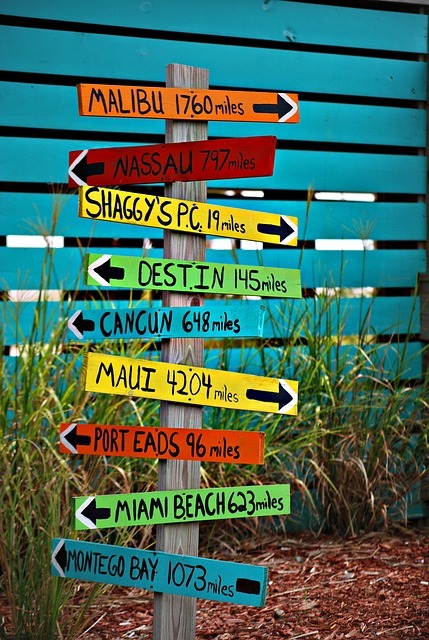
Nowadays people have short attention spans and the time they spend on your website is continually shrinking. Did you know goldfish have a longer attention span than most of your ‘human’ web visitors? Keep the navigation naming as accurate and precise as possible – don’t rely on icons that immediately might not be evident to users. If you wish to use icons, it’s a good idea to include corresponding labels that are clearly visible. When labeling navigation links, it is important that they clearly convey the type of content behind the link. For instance, if your site is primarily dedicated to a product and has a navigation item called “About”, it is not clear whether this is about the company or about the product.
4. Don’t Be Too Flashy
If you are using animation on your homepage, make sure it does not require any special plugin and can be viewable on all devices. Sound or video that plays automatically leaves users scrambling to turn it off (or turn it down) so use animation sparingly. You should always make sound an opt-in choice. Keep in mind load time if you are using video or animation to get your message or selling point across. If it loads to slow, or not at all, odds are that user is long gone by now.
5. Banner Ads – Really?
If you must have banner ads on your website, try to keep the content relevant or aim to target the user’s interests. Some CTA’s (call to actions) can be effective in a traditional banner ad format, like; a sale item, or blog content, or a unique content offering like an e-book. It’s good to be eye catching but DO NOT obstruct one’s view of the page, move, blink, or dance across the screen. Trying to trick a user by using system-like dialog boxes or ones that expand on mouse-overs, can be very detrimental to users. As Ron Burgandy once said, “Stay classy.” If your site contains advertisements, make sure they are unobtrusive and properly targeted. Trust me, your visitors will thank you…and Ron Burgandy.
6. Prioritize Content
Don’t clutter your homepage by including a sample of every piece of content within your website. Too many options upon the first point of contact can be overwhelming and could cause users to give up before they reach their intended goal. Keep it fresh and ensure that your homepage content isn’t outdated. If the latest news item you have is several months old, don’t feature it on the homepage. Lastly, be sure to design your homepage to indicate users that they want to scroll down. This seems like a no-brainer to your 12 year old that spends almost all their time on their mobile devices, but on a desktop the user experience is completely different.
By avoiding these 6 common homepage design pitfalls, you’re on the road to being the company superstar!