Will the real [insert celebrity/authority figure here] please stand up? In a world where anyone can create an online account, it can be difficult to know for sure whether the social media accounts we interact with as consumers and businesses today are authentic.
The Blue Facebook Checkmark
You’ve likely seen the blue Facebook checkmark, indicating that a Facebook page has been verified. For example, take a look at the official Tom Brady Facebook page:
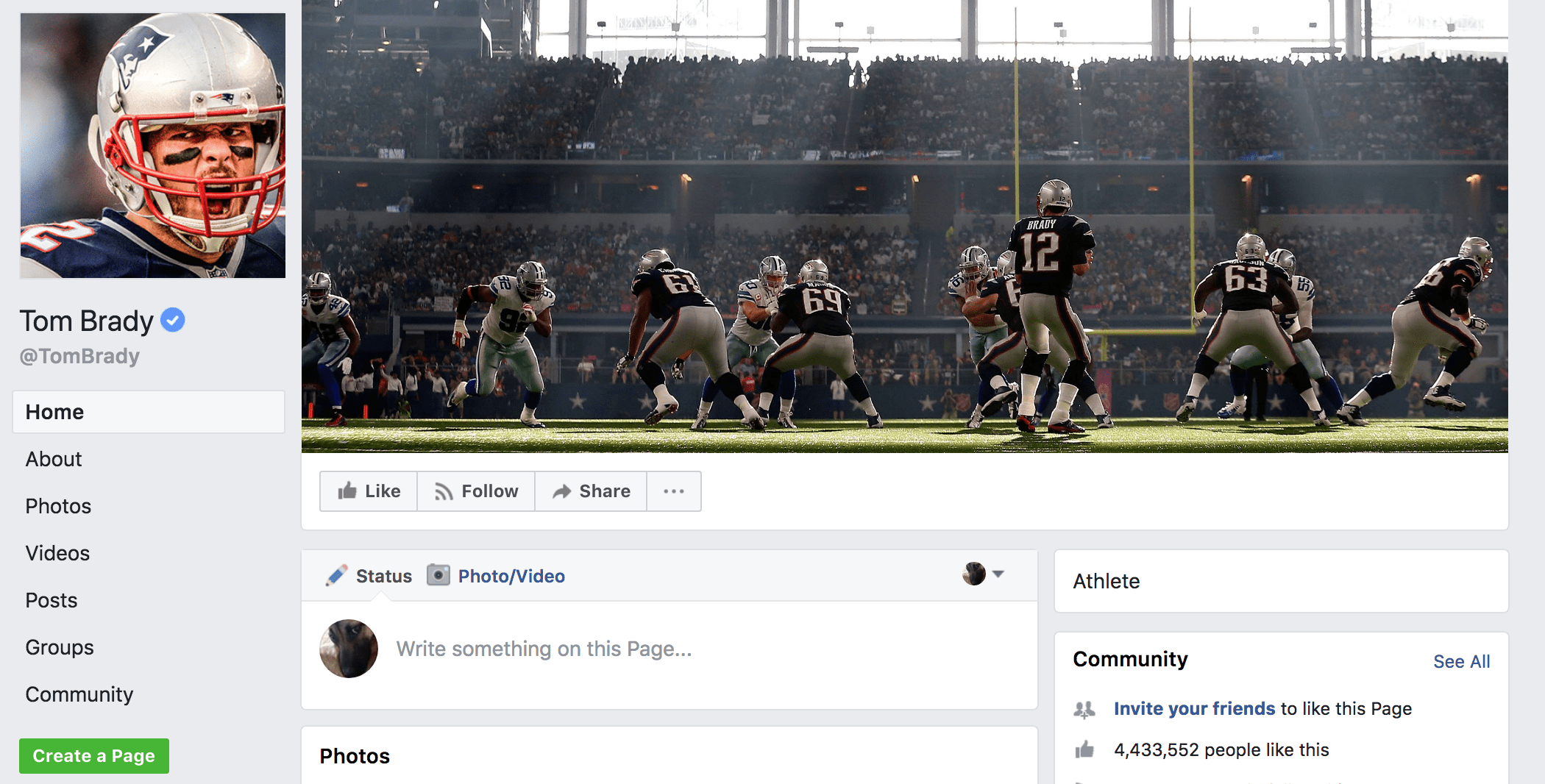
Next to Tom Brady’s name, do you see the blue circle with a white checkmark? This symbol means Facebook has done their best to verify that this page does, in fact, belong to Tom Brady.
For “eligible brands, media organizations, and public figures” to obtain this badge of authenticity, they must adhere to the following policies:
- Page/Profile must comply with Facebook’s terms of service
- Page/Profile must be complete (must include a cover photo, profile photo, acceptable page name, and content)
- Follow feature must be enabled
Also, Facebook requires public eligible pages/profiles to submit to Facebook the following for verification consideration:
- A photo ID
- An explanation as to why you should be verified
- Relevant URLs to prove people are interested in the content you share
Twitter’s Verification Checkmark
Twitter’s verification checkmark looks a lot like the one for Facebook. It’s more badge-like, but about the same size, and is also located to the right of the name on the account. For example, the official Twitter page for the Boston Celtics has a blue verification checkmark, indicating it’s authentic.
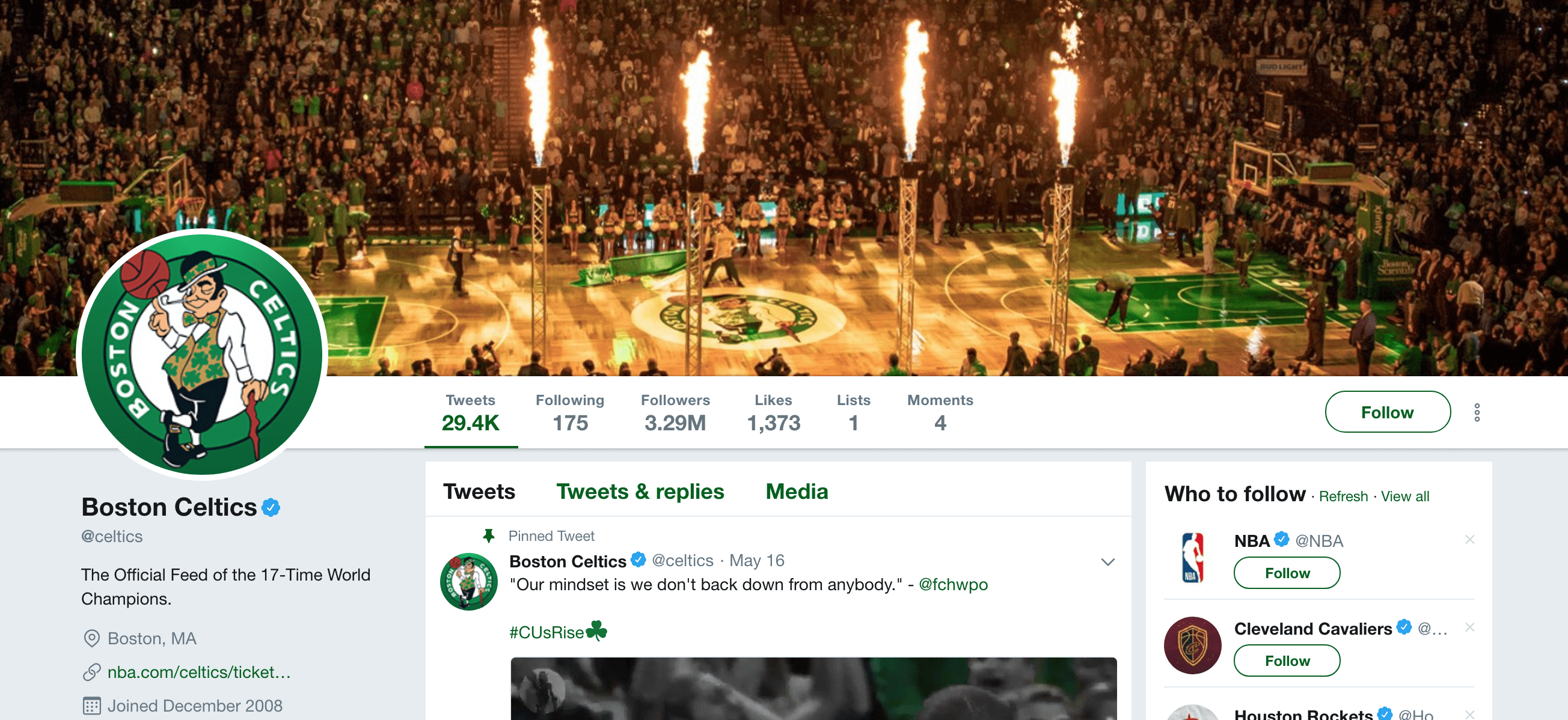
Eligibility for a Twitter verification badge is also similar to that of Facebook’s policies. In late 2017, Twitter paused its verification program due to some controversy surrounded what the badges meant, who was eligible for one, etc.
Note that while verification badges are showing for verified accounts, new users cannot apply for a badge at this time.
Twitter CEO Jack Dorsey recently alluded to his desire to allow anyone to verify their Twitter account, but for now, that’s not the case. For now, users can look for official verification badges to find the official pages of their favorite celebrities and public figures. But what about the rest of us?
Yeah…what about the rest of us?
Not everyone is lucky enough to have a highly recognizable name or brand, but that doesn’t mean our social media accounts aren’t legit, right? How can small business owners, solo entrepreneurs, and smaller non-profit organizations prove the authenticity of their social media accounts?
For now, the rest of us will have to continue to do some extra homework to verify that businesses and other organizations we’re interacting with are the real deal. However, there are a few alternatives to the verification symbols above. For those of us who aren’t “famous” or associated with a popular brand, here are a few ways to show potential fans and followers that you’re for real:
Facebook’s Gray Verification Badge
An alternative option (and easier to obtain) is the gray verification badge. UNH Manchester’s Facebook page, for example, features the gray verification badge.
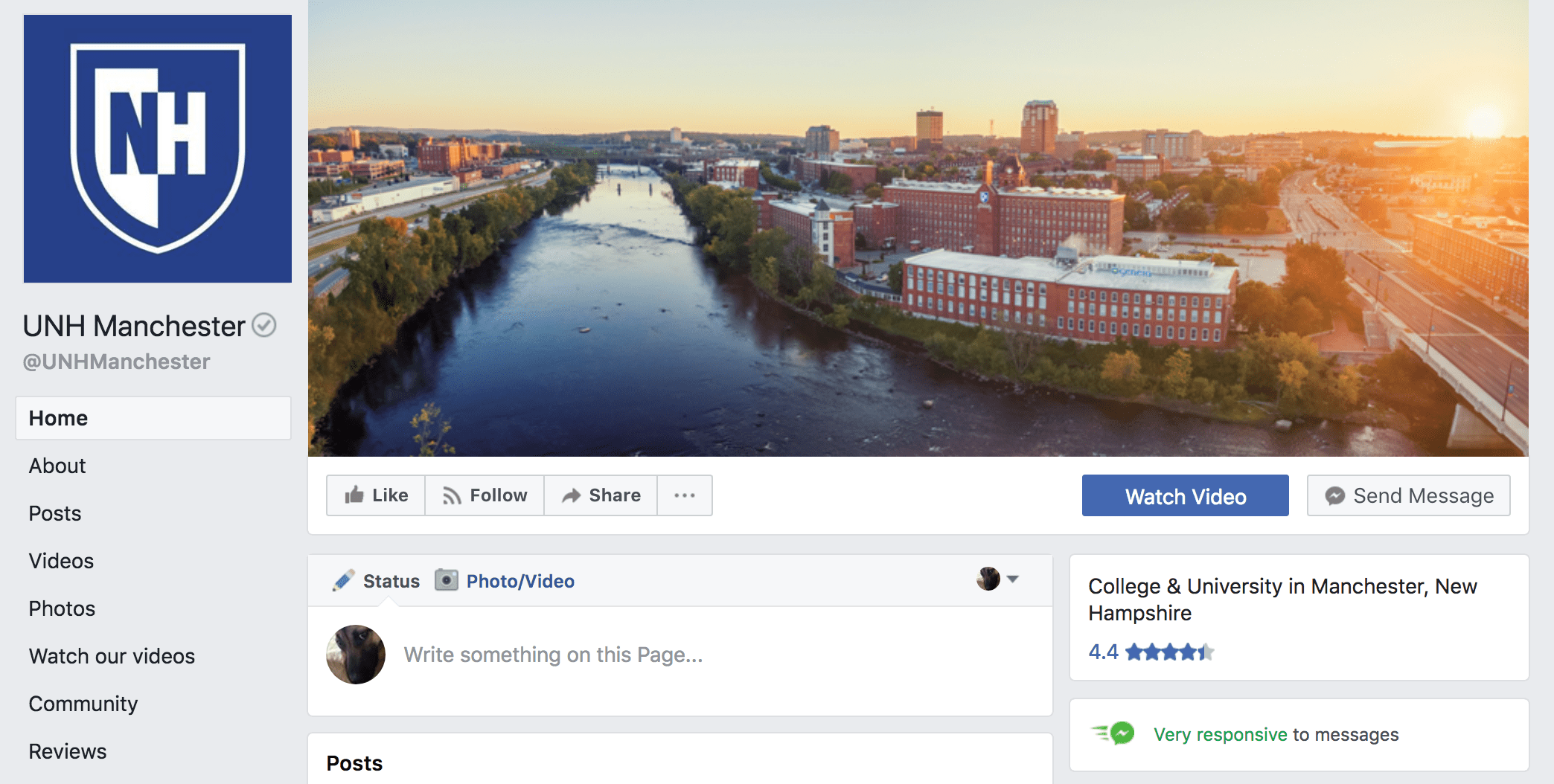
The gray Facebook verification badge is represented by an un-filled gray circle, with a gray checkmark in the middle, located to the right of the page name. This symbol verifies that the Facebook page has been officially verified according to Facebooks’s policies.
To verify your business on Facebook, you’ll need to be a page admin, and you’ll need a publicly listed phone number or business document (such as a phone bill) to start the verification process with Facebook, which only takes a few days.
According to Instagram, “right now, only some public figures, celebrities, and brands have verified badges.” Instead, Instagram advises linking your profile to your official website, or to your verified account on Facebook.
Pinterest also limits its verification badges to public figures, celebrities, and brands. However, they also offer users the ability to claim their website and recommend uploading an official logo to the account.
As of right now, there is no verification badge to verify your LinkedIn profile or business page. You can, however, upgrade to a Premium Membership, which provides users with a gold LinkedIn logo. However, while this logo looks official and can be good for your business, this logo doesn’t actually verify anything, so keep that in mind.
For Now…
Until all popular social media platforms find ways to provide all types of users with a way to prove their authenticity, the only thing you can do is to create a sense of trust in your brand.
- Link to your business/organization website on all of your social media profiles.
- Include your official logo whenever possible.
- And perhaps most importantly – share often!
The more you connect with your audience, the more they are likely to respect and trust your business, which is almost as good (and in some cases better) than an official badge.
Do you need help creating a trustworthy brand identity and social media strategy for your business?
CommonPlaces offers social media strategy and marketing services; however we do not offer social media verification services.


