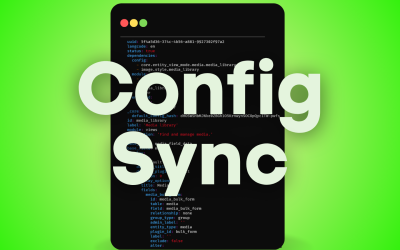If a modern business has a beating heart, it is the web server. Your server runs your website, stores valuable data, and connects your business to the outside world. If the server is not functioningproperly, your company runs the risk of catastrophic failure on the level of a massive coronary. Unlike a human heart, however, your server can get a complete overhaul every few years without missing (ahem) a beat.

One alternative that many businesses contemplate is ditching the server entirely, and moving everything to the cloud. This alternative enables companies to access software and a server located in the cloud that is scalable. However, a recent survey published in Forbes Magazine revealed that cloud based services cost small businesses a minimum of $100 per month. For a lot of our clients, cloud hosting is costing them 300% more than our managed server service. This makes the switch cost prohibitive to many, especially since dedicated servers have become more reliable, more cost effective, and consume much less power than just a year ago. CommonPlaces, for example, has gone stretches of two years without seeing any downtime from our servers. In our opinion cloud servers work well for clients who have spikes in traffic or are growing at a rapid pace.
CommonPlaces makes continual security updates and system maintenance improvements to our servers. Our servers are located in managed hosting facilities where experienced technicians insure a 24/7 seamless operation with proper redundancy of data as well as power and Internet services. Every three years, we replace all of the hardware and software with a new system. We do this in an effort to meet new standards and specifications for speed, reliability, and security. Since the mean time between failures (MTBF) for disk drives is three to five years, we recognize the need to replace the outdated and underperforming elements of a website, and feel that updating servers on a timely, regular basis just makes sense. To wait any longer would expose our clients to unnecessary challenges, at best.
Every three years is a built-in norm. Within that time frame, applications are running slower and the capacity of many older systems is maxing out. It is imperative, however, that websites continue to function while an upgrade is taking place. CommonPlaces has considerable experience changing servers, eliminating headaches for our clients. We do all the work. We inform our clients months in advance that it’s coming, then remind them right up to the day before. For some of our older, more established clients, this is their third or fourth server upgrade. They have come to expect it.
This is an excellent example of why you should hire someone to manage your website. Updating a server typically involves porting over the database, and all the files and materials. We dedicate a person for one month just to test every client’s website on the new server and its operating system, knowing that there are always algorithms which differ and need adjustment. I’m happy to say that, while it is time consuming on our end, the process is invisible to our clients. This is also expensive for us, but only in the initial costs. Maintenance of this sort makes our customers happy and secure, and that generates loyalty and makes them recommend us to others. So, in that respect, upgrading servers pays for itself.
Have you recently updated your server, or is it time to upgrade? Are you considering a switch to the cloud? Please feel free to give us your opinions on this essential problem all businesses face.