Project management software is the heart of most agencies. It helps to ensure projects are running smoothly by allowing us to assign tasks, communicate with clients, efficiently allocate resources, tract time, pull reports both internally and for clients, store files, allow clients to enter support tasks and more.
Searching for a project management system can certainly be a daunting and time consuming task. There are so many solutions to sort through, all claiming to be the best and each one having unique features and functionality. So where do you start?
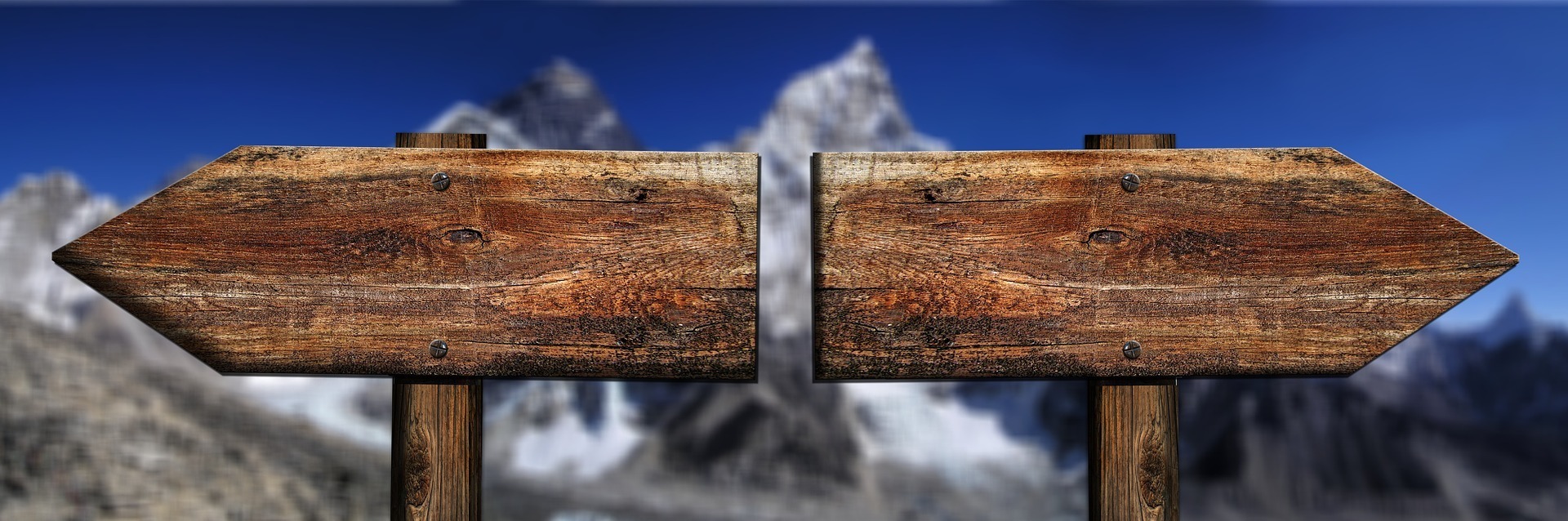
We’ve recently gone through the process of researching and choosing a project management system, and we believe it’s been a success. Here’s what we did when it came time to finding, and picking our new system, Mavenlink.
STEP 1: GET ORGANIZED
The key to success is to sit down with every person who will use this system to see what his or her needs and pain points are. The project manager, development, finance, sales, marketing, the CEO, clients. They will all have unique needs. Compile a list of requirements being sure to notate what functions are a must and prioritize the others. It’s also helpful to have a list of other solutions that your company uses as some systems offer integrations that can help to make life easier.
STEP 2: DO YOUR RESEARCH
After you’ve gathered and prioritized all the requirements, start researching the options through various mediums. Software review sites are helpful to compile a list of possibilities, but do not rely on them solely for the offerings of each product. We quickly found that many of their descriptions can be inaccurate. Visit their website for a 30,000-foot view of the solution and then get a representative on the line and ask away.
STEP 3: SHRINK THE LIST
Once you’ve gone through and compiled a list, meet with your team to narrowing it down to 3-4 options that you feel best fits your needs.
STEP 4: DEMO TIME
Remember those salesmen that tried to become your new BFF while doing your research? It’s time to reach out again and ask them for live demos of the product. Most will give you 15-30 days to play after a brief walk through. Be sure that everyone who will be using the system has a chance to log in and try it out. Remember, when purchasing, most prices can be negotiated.
STEP 5: HAVE A PLAN

- Some of the most important considerations we found were:
- Setting up and customizing the solution
- Setting up existing projects
- Transferring existing data, loading users
- Rolling it out to employees and educating them on how to use it
- Inviting your clients into the space and educating them on how to use it
So there you have it! My experience and words of wisdom for choosing a new project management system. Feel free to share your experiences as well.


