How to stay “out of the box” when it comes to choosing a Content Management System (CMS)
Technology agnostic is a term that we use in the industry that simply means we are unbiased towards the use of different technology tools to present different business website solutions. We believe there is no ‘one size fits all’ solution in the website development industry, and we are open to working with clients to determine the ‘right’ solution that best fits their needs.
Commonplaces is often recognized for our expertise in Drupal, and clients will come to us to fix an existing implementation, upgrade an existing application, or emulate a site they saw that was built on Drupal. This makes sense to me, and I would expect it. However, it continually surprises me when people call us because they heard it through the grapevine that “Drupal is the best platform.” They saw some of the work we’ve done, and now they want us to build them a Drupal site. But – they haven’t made heads or tails of what Drupal’s strengths and/or weaknesses are!
Well. I have news. It’s not good or bad news, but you’re going to want to keep on reading. There is no silver bullet. One solution will never be the end-all, be-all. Rude.
In most cases, an organization’s website is its most critical system – So, ask yourself: “Am I comfortable with risking my website on some haphazard information I’ve heard?”
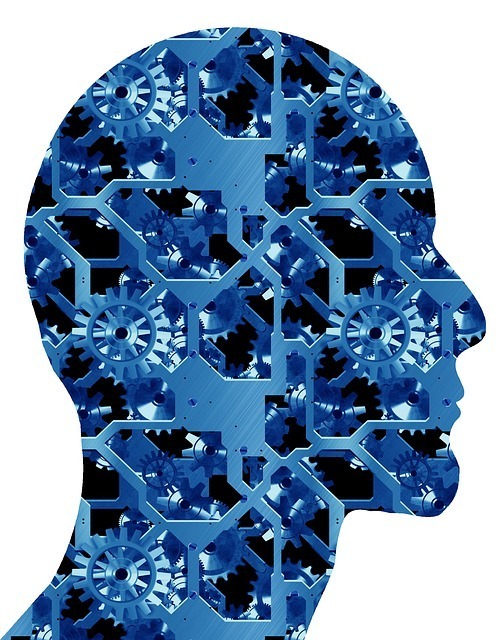
Allow me and my nerdy self to explain in lay terms. Before you build a house, you typically will think of what the house will look like on the outside. It’s a big deal, but you also have to know how you will want to layout and design the inside floorplan of the house, who will live in the house, how you will decorate, how long you will be in the house each day, and so on. This is remarkably similar to how you as a client should identify the short-term and long-term goals of your site, and then identify the appropriate solution to satisfy those goals.
Do you want a simple corporate website? Do you need partners, clients, and/or employees to log in and access gate-kept company information? Do you want to put your business processes online? Do you want to sell products? These are just a few questions that need to be addressed.
Now, don’t get me wrong. Drupal is an outstanding framework and has limitless possibilities. It is the technology that helped CommonPlaces become who we are. Is it the right solution for your business? Well, we have a solid and pretty obvious answer for that, an unequivocal, resounding “Maybe.”
Feel free to get in touch with me just to say “I can’t with you”, send me a gif of you rolling your eyes, maybe even just call me and let me ask you a question, but then don’t answer it.
But hear me out –
You should always have CMS options
What about WordPress? Joomla? Magento? PrestaShop? even, yes, I’m about to say some curse words: proprietary solutions? Cue the evil organ music, and violin notes.
Honestly, I don’t even know about all of them, so I’m going to give you a rundown of the most popular OpenSource CMS today:
WordPress
is excellent for template-loving beginners or non-tech users to create and run a simple blog and website using any available theme to match their niche. There are literally thousands of free and paid plugins to provide desired functionality.
Joomla!
is primarily used for database-driven websites with a whole bunch of products and content. Joomla is able to create powerful dynamic websites and mobile-ready applications, but it is more suitable for those developers who are not afraid to work pretty extensively with servers.
Magento
is one of the more robust e-commerce solutions, and requires a pretty good knowledge of coding, so it is highly recommended for those who are tech-savvy or enterprise-level businesses who use their own developers. It also provides pretty flexible control over the design, content, and functionality of your store with added SEO, catalog management, and digital marketing tools.
Prestashop
is considered somewhere in between WordPress and Magento on the user-difficulty scale, and is primarily suitable for those who are looking to launch a smaller-scale online store.
And back to
Drupal
the most advanced content management system that requires good technical knowledge including HTML, PHP, and other required coding skills. Drupal and WordPress both are website development platforms with user-serviceable content management, but it is up to you (with our help, of course!) to determine which one is more suitable for your business requirements. Drupal tends to be most suitable for business management systems, news websites, and commercial/ customer portals.
Not into CMS Options for content self-management?
Let’s talk about frameworks like Django and Laravel, but that’s for another article.
The best steps in creating a web development project are to first identify the core aspects of your online goals and do your research on the appropriate tools. Or, you could contact us and we’ll help to guide you through all the marketing lingo and discuss the real world. We’ll work WITH you to architect the appropriate solution to ensure the website you want to build does everything you want it to do, and you don’t pay for anything you don’t need.
Keep an open mind. Know what you want to accomplish, and stay technology agnostic, my friends.


