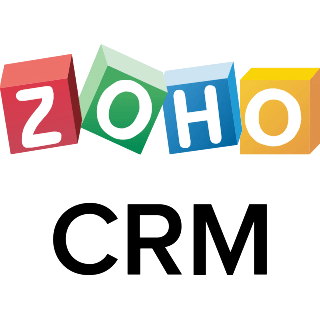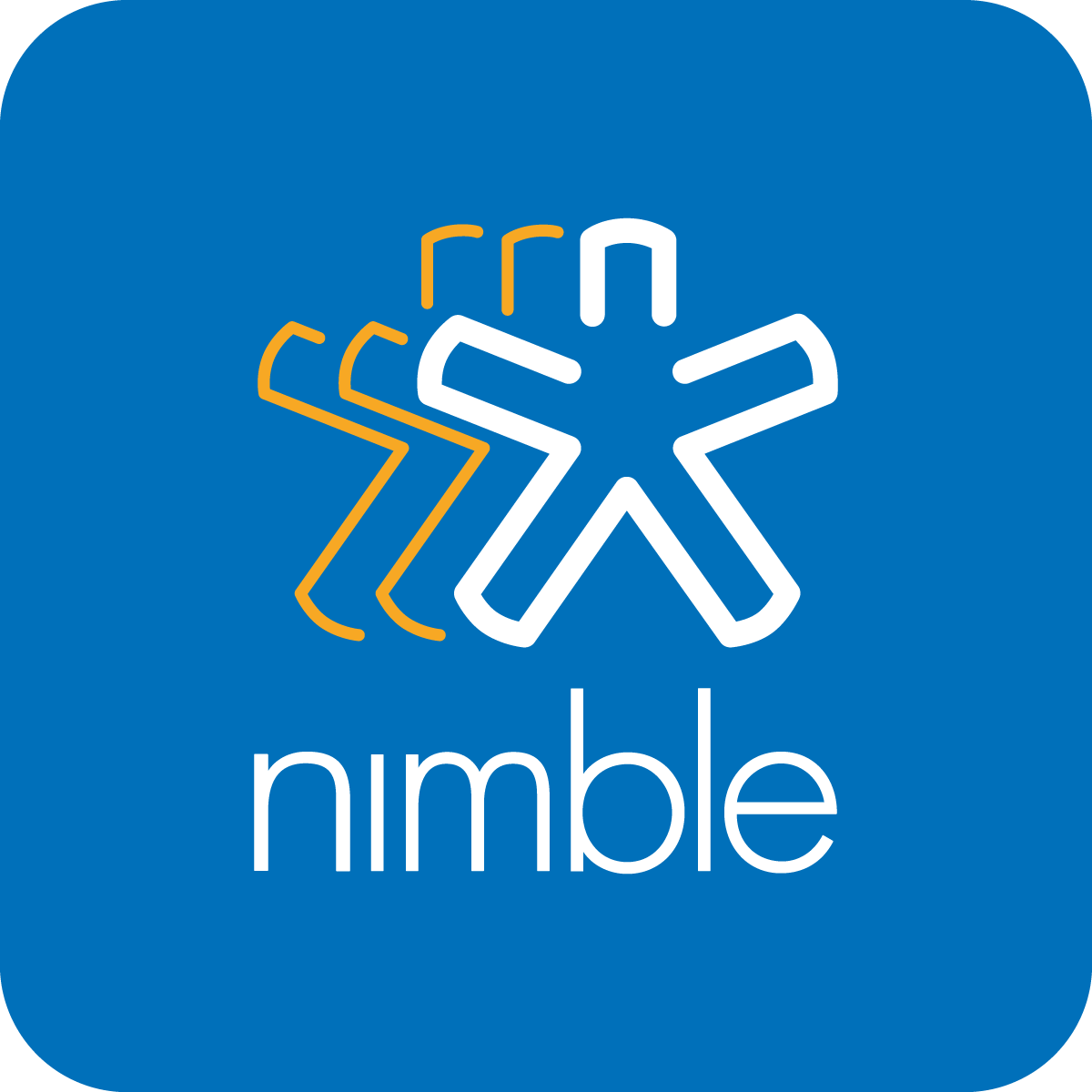What is a CRM?
CRM stands for customer relationship management and is software that helps you manage and track your pipeline, contacts, and content. CRMs help you track the many ways you communicate with your clients such as social media, email, and your website. The key with CRMs is to find something that will save you time and money while elevating your customer experience. Today there is a wide variety of CRMs to choose from, which means you do not have to settle for something that will not meet your needs.
How do I choose?
Choosing a CRM can be overwhelming because of the variety of options available. There are a couple of key questions to ask yourself when making a decision.
What are my primary needs for a CRM?
Some examples of primary needs are organizing your contacts, creating a pipeline, scheduling social media or blog posts, and analyzing your site’s performance via data.
We recommend creating a list of your top 10 needs and highlighting which ones are a must and which ones are a preference. This will help you narrow down which CRM is best for you.
What is my monthly budget?
Of course, you’ll want to have the nicest CRM with all of the bells and whistles, but sometimes that is just not practical for your organization at the moment. Give yourself a practical budget for a CRM that way you can use it each month and remind yourself that the CRM is an investment that will benefit your team. If you are currently using a CRM, don’t be afraid to reevaluate if you are getting the most for your money. It may be time for a change!
Who on my team will use the CRM?
This is an important question to ask for a couple of different reasons. If multiple people in your organization are using the CRM (which is very likely), then you will need to plan a time for training so they can become familiar with the product. This may also affect the total cost because different CRMs can limit the number of users per company.
Our Favorites
To help you narrow down the CRM options available for you, we have created a list of some of our favorites. Ten of our favorite CRMs include:

HubSpot has a variety of features that are excellent for social media and website integration and is extremely user-friendly. In addition to its CRM, HubSpot also provides its users with a variety of educational material that is invaluable for marketers, sales personnel, and content strategists.

Salesforce is great for sales-oriented companies (as the name implies) because of its lead and content management capabilities. It can be a bit on the pricey side but could be a great fit for your organization. Many of its users praise its mobile app and third-party integration.
CiviCRM
Ideal for nonprofits and organizations, CiviCRM allows you to own your data and integrate it into Drupal, WordPress, Joomla, or Backdrop. Many users enjoy this CRM because it is customizable and expandable.
Microsoft Dynamics
Microsoft Office’s CRM prioritizes agility and proactively meetings its users’ needs through self-service solutions. Designed to help your sales, marketing, finance, commerce, operations, and HR teams, MSdynamics wants to create a seamless experience for your organization and clients.

PipeDrive is a CRM ideal for smaller sales teams. With a simple concept and an open API, this software helps you stay organized and proactive while you analyze data from your leads.
Zoho
On their site, Zoho describes their four priorities as lead management, deal management, contact management, and workflow automation. This CRM wants your team to be able to skip tasks that could be automated, saving time and money.
ActiveCampaign
Integrating with products such as WordPress, Shopify, and Salesforce, ActiveCampaign prioritizes improving your customer’s experience with your team. This CRM is ideal for eCommerce, B2C, and B2B companies.
Bitrix24
Bitrix24 is a free CRM option that allows its users to organize invoices, leads, and communication. With a flexible design, you can designate different roles for your team members.
Nimble
Nimble could be a great option for teams that prefer G Suite and Office 365, and this CRM works with every social media platform unlike some of its competitors.

Streak is ideal for Gmail and allows you to customize your pipeline. Designed to work with Gmail, Streak allows you to automate call logs, notes, and other customer details to work efficiently.
Final Thoughts
Ultimately the best CRM is what will work best for your organization. This is why the evaluation process is key, and you should clearly outline what you want your CRM to do. Many CRMs offer free trials that we would encourage you to utilize.
If you are struggling to find a CRM that fits your needs, please reach out to us at CommonPlaces. We would love to share our experiences with you and help you develop a game plan to organize your pipeline and content creation.