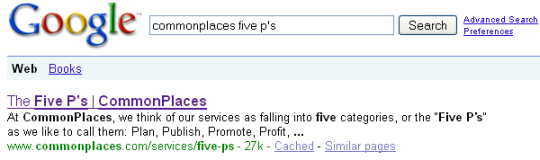Added April 15, 2009 – Well, apparently Digg had enough of everyone’s complaining, so they turned off the DiggBar (sort of). If you are an unregistered user, the DiggBar will not appear, and links will go to the original URL. If you are a registered user, you can opt-in to the DiggBar experience, but it will not be on by default. It remains to be seen how many users will choose the DiggBar. All that being said, here’s the original blog post, written when the DiggBar was the default for all users:
If you’re a frequent user of Digg.com, you’ve likely noticed something different over the past two weeks – the introduction of the new DiggBar. When you were previously sent to the original URL of the Digg content, a click on the article title now sends you to a Digg-shortened URL with the original content appearing in a frame below. 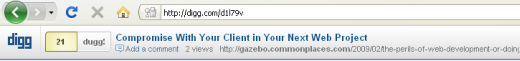
The appearance of Digg’s new toolbar has stirred up quite a bit of controversy on the Web. Some Digg users love it for its functionality. Others, including webmasters and SEO professionals, resent the DiggBar for stealing their Google juice. I’m hoping to take an unbiased look at the DiggBar as both an avid Digg user and someone who uses Digg for SEO purposes.
Improved Usability
First, let’s look at the usability of Digg’s new approach. Looking at the DiggBar purely from the end-user’s perspective, it’s hard not to see the DiggBar as a good thing. You have the digg button, comments, and related stories all at your fingertips while you are viewing the submitted content. Rather than navigating back to Digg to vote on content you liked, you can click the digg button in the DiggBar at any time. It’s now possible to write comments while looking at the actual content, which can be helpful. All in all, the DiggBar does a good job of keeping you within the Digg experience while you navigate through external content. Sure, this benefits Digg, but generally speaking, it makes for a better user experience, too. It’s worth noting that the DiggBar can be turned off as well. It’s a little hidden (well, it’s a lot hidden), but if you click the dropdown arrow that appears next to the X button, the link “Always hide this toolbar” appears. Click this link once, and you’ll be back to digging like it’s 2008. You can bring the DiggBar back by going to Settings, then Viewing Preferences.

What the DiggBar Means for Webmasters and SEO Folks
As I mentiond at the outset of this article, there has been a lot of outcry among SEO-minded individuals against the DiggBar. Digg was once a powerful opportunity to drive traffic to your site. Digg claims to have taken steps to ensure that Google love still flows to the original content, but most SEO experts seem to agree that this simply isn’t happening. The days of using Digg to drive valuable traffic to your site may in fact be over. On the other hand, I couldn’t help noticing the little Share icons on the right side of the DiggBar. These links to share the associated content on Facebook, Twitter, Digg (though a Shout), and through email may give content on Digg more of an afterlife on other social sites. Good content has always been the key to social success, and it may be that good content benefits from the convenience of these sharing features. Small consolation, perhaps, but it’s something.
Some Sites Just Say ‘No’ to DiggBar
Some sites are so offended by the appearance of the DiggBar that they are completely circumventing it. Attempt to access their content through a Digg-shortened URL, and you’ll be automatically redirected to the original URL. Take that, Digg! Engadget is one such site that blocked the DiggBar; you can read a defense of their actions here.
Why Digg Did It
It’s easy to attribute Digg’s actions to some nefarious motivations, and in fact, many on the Web have done so, and at least hinted strongly in that direction. It is true that the DiggBar means more Google juice for Digg, and less for you and me. It is also true that Digg is serving ads in the Comments and Related Stories dropdowns of the DiggBar. Nevertheless, it behooves Digg to continually make attempts at improving the Digg user experience, and it is hard to ignore the fact that the DiggBar does in fact improve the average user’s overall experience. That being said, Digg does face some serious charges. Some content creators feel that displaying their content within an iframe is tantamount to plagiarism. Only time will decide the future of framing content on the Web. Perhaps Digg will develop changes to the DiggBar that would pass search engine authority to the destination site while maintaining the current functionality of the toolbar. Until then, people will simply have to live with the new Digg.