WordPress and Drupal are two of the most widely used Content Management System (CMS) platforms in the world. Knowing which CMS platform is right for your business depends on your short and long-term goals. If you’re looking for an open-source and user-friendly solution for your CMS needs, either platform will do. This guide will help you determine which one is best for you and your business.
Simple Stats
Though Drupal has been around for longer than WordPress, it currently powers just 2 percent of websites worldwide vs. WordPress’s 40 percent. With such a significant difference in reach, you may wonder why we would even choose to compare them. Regardless of popularity, both platforms have a valid place in the world of online CMS solutions.
Why They’re Both Great:
There are a few things that make both WordPress and Drupal great – whether you’re new to CMS solutions or a highly skilled web programmer:
They’re Both Open Source Solutions
Both Drupal and WordPress are open source solutions, which means they are free to use and develop further. This makes them both affordable and customizable to meet your specific needs. As opposed to proprietary CMSs that restrict the use, access, and modification of their source code. Additionally, proprietary CMS licensing and update fees can be astronomical in the hundreds of thousands of dollars a year.
You’ve Got Support from a Strong Community
Both platforms are popular and therefore widely known and used throughout the web development world. If you have an issue or don’t know how to do something, you’ve got access to a community of developers and users who can help you find the best solution. Application updates are free through the community for both CMSs.
Weighing Your options
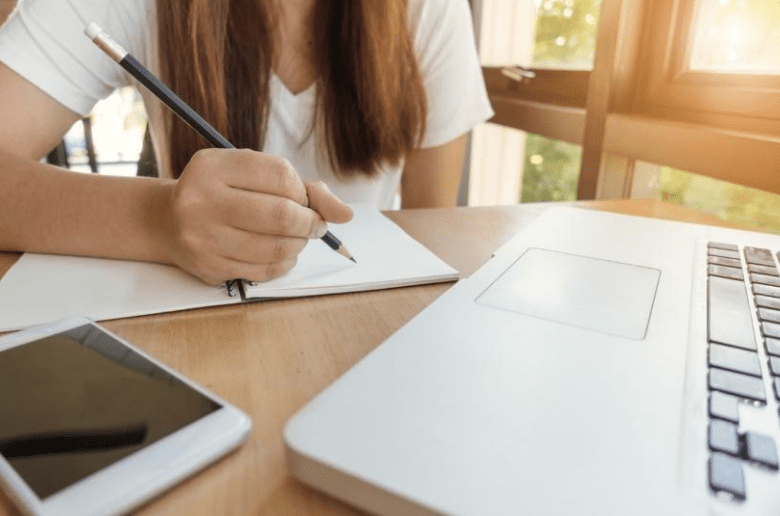
Let’s Talk Functionality
WordPress offers 5,000+ themes and 53,000+ plugins, compared with Drupal’s 2,500+ themes, and 46,000+ modules (the equivalent of what WordPress calls “plugins”) most of which are free. Before making any decisions regarding the platform, it is important to fully understand the goals, vision, and overall functionality of the site or application you are looking to build.
Below are some key questions you should consider
- Are you looking to build a site or an application?
- What kind of information are we trying to display and share?
- Do you need different levels of access to the site and its content?
- Are there any third party tools we want to sync/integrate with the site (Salesforce, Mailchimp, HubSpot, etc.)?
- How do I want visitors to interact and engage with the site?
- How do you see the site/application growing over the next few years?
In general, WordPress is ideal for small/medium businesses who are looking to build a straightforward website. As WordPress offers so many themes, plugins, and options for integrations, the platform provides tremendous capabilities, as long as you use them as intended out of the box. If you need to customize the layout or functionality, it can prove to be difficult and cost more in the long run.
Drupal is a great option for those looking to build an enterprise level solution or site that contains multiple forms of content, features, functionality, and integrations. The Drupal framework offers up more flexibility and opportunity to build an application that reflects/mimics your business model and use cases. Drupal’s ability to handle multiple roles, integration, content, and complex configuration requirements makes it a perfect candidate for a customer experience portal or application.
When it comes to organizing large amounts of data and content, many consider Drupal to be more a flexible and efficient solution. Drupal provides taxonomies, blocks, views and content types allowing you to create, organize, and present data differently. Drupal user permissions and user roles are more advanced providing controlled access to content.
Let’s Talk End-User Experience
WordPress is known for being very user-friendly and easy to manage and maintain for non-technical users. This functionality comes out of the box with the various themes and plugins available. While Drupal doesn’t have the best reputation when it comes to ease of use, it is possible to build a user-friendly backend. Drupal’s framework is similar to a blank slate, admin panels and workflows need to be built out and planned ahead of time.
One thing to remember is that the more complex your site or application is, the steeper the learning curve will be to manage it. There is a handoff between customized and usability, a great development partner can help bridge that gap and will keep your admin users in mind.
Let’s Talk About Price
While both platforms are Open Source and free to use, there are some initial fees you will need to pay to get your website off the ground regardless of your decision. You will need to invest in domain registration, hosting, and any premium themes and plugins, added security, and labor.
For those who are looking to build out their sites themselves, with little to not help from an outside agency, WordPress is your best option. It is easy to learn and use, plus it has a wide variety of templates and modules (both free and available for purchase) for you to choose from.
Even if you do not feel comfortable building the site yourself, WordPress is the more affordable solution. In general, WordPress sites are ‘lighter’ and offer more ‘out of the box’ solutions making development, hosting, and maintenance costs lower. If you are looking for a more customized solution that can grow and evolve over time, Drupal is the better solution as the ‘out of the box’ solutions are often difficult to modify.
In the end, it really comes down to your short and long-term needs, and what you’re willing to invest now vs. later.
Let’s Talk Security
Technically speaking, both WordPress and Drupal are secure CMS solutions. However, due to the way websites are built, customized and extended on each platform, Drupal wins the security battle. It’s not the core of WordPress that is at the core of the problem. It’s the themes, user habits and mistakes that are more commonly seen with WordPress users due to the way the platforms work.
“WordPress accounted for 90 percent of all hacked CMS sites in 2018” – Sucri
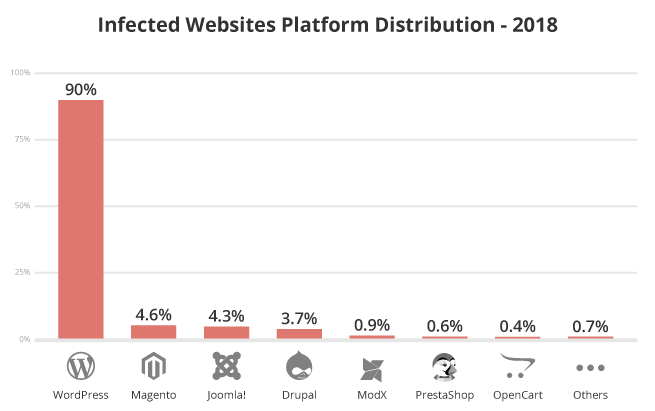
The main security issue with WordPress sites stems from the vulnerability that is created when 3rd party plugins are uploaded. WordPress themes are preloaded with many unused plugins, that reduce response and increase security vulnerabilities. Each time a plugin is uploaded to WordPress, the site becomes vulnerable to potentially malicious code from non-verified 3rd parties. Because Drupal themes and modules are covered by an internal security program making it difficult to smuggle malicious code they are less susceptible to security vulnerabilities.
Making your decision
Which platform you choose ultimately comes down to your answer to this question: What are you trying to achieve? The right CMS for your business will be the one that works best for your budget, functions the way you need it to, matches your users’ technical abilities, offers solutions that are as complex or simple as you need them to be, etc.
Here’s a cheat sheet to help you make your decision:
Looking for a Robust and Complex Solution?→ Drupal
If you know your needs are complex and that your website will require robust functionality, it’s worth investing in Drupal from the start. It may take longer to develop, but it will be worth the time and cost.
Looking for a Low-Cost Initial and Ongoing Investment? → WordPress
WordPress is highly affordable and allows for some customization down the road. If you’re just creating a marketing website or not sure what the future will bring, WordPress is a great place to start.
Value Usability Over Custom Functionality?→ WordPress
Regardless of your web development expertise, WordPress is the best option for those who want an easy to use site with out of the box functionality.
Is Security a Key Requirement? → Drupal
Due to its market share WordPress sites are more targeted than Drupal. WordPress themes and plugins are less secure than Drupal’s.
Let us help!
Still not sure which one is best for your needs? At CommonPlaces, we’re experienced in developing customized websites and applications using WordPress, Drupal, and many additional CMS platforms. We can help you decide which CMS makes the most sense for your business.
Have more questions? We’re here to help.



