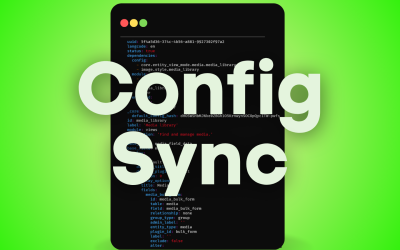What are ALT Tags?
ALT tags or ALT attributes are “alternative text” for an image. ALT tags are used to describe the image or what the image is representing. One of the main purposes of ALT tags is for the benefit of visually impaired users who use screen readers when browsing. ALT tags are also used for those who surf the web with images turned off or users that have text only browsers. As with many website specifics, ALT tags also play a role in SEO. ALT tags help search engines associate images with a webpage’s content so they can properly index it within their search results. ALT tags also help search engines determine the best results to provide when a user searches for images.
4 Tips for Writing ALT Tags
1) Create descriptive ALT tags
ALT tags need to be both descriptive and useful. ALT tags should contain enough information for people who can ‘t see the images to understand what the image represents. When writing your ALT tags, ask yourself if you would understand the relevance of the ALT tag if you could not see the image.
2) Keep ALT tags short
While ALT tags need to be descriptive, they also need to be brief. They should not be full sentences or paragraphs. With a limit of about 125 characters, an ALT tag should provide enough detail for users and search engines to relate the image to the context of the page.
For example:

This ALT tag is not descriptive enough for the image:
Alt = 2 rabbits
This ALT tag is too long for the image:
Alt = grey rabbit on left and white rabbit with red eyes on right lying in grass with yellow flowers around them
This is a perfect example of an ALT tag for this image: ; ;
Alt = grey and white rabbit lying in grass
3) Use keywords in your ALT tags
ALT tags are a great place to put related keywords. If you place relevant keywords within an ALT tag, along with the content surrounding the image on the page, it will help to improve your search engine optimization.
Here’s a perfect example of keyword stuffing (DON’T DO THIS):
Alt = blue t-shirt, blue shirt, blue men ‘s shirt, blue short sleeve shirt, blue short sleeve men ‘s shirt, light blue t-shirt, light blue shirt, light blue men ‘s shirt, light blue short sleeve shirt, light blue short sleeve men ‘s shirt
4) Don ‘t write ALT tags just for SEO
ALT tags should be written with the user in mind. Do not focus purely on SEO and search engines. Remember, the text within the ALT tag should be relevant to the image and page content. Stuffing your ALT tags with keywords is likely to hurt your search engine ranking rather than help it, as you may be viewed as spam. Along with keyword stuffing, using the same ALT tags and keywords for multiple images may appear as spam. Each image should have a unique ALT tag.
In conclusion, ALT tags serve many purposes, and all images on your website should have ALT tags. Remember, when creating ALT tags, the goal is to convey the context and functional information that the image would portray if it was seen by the user.