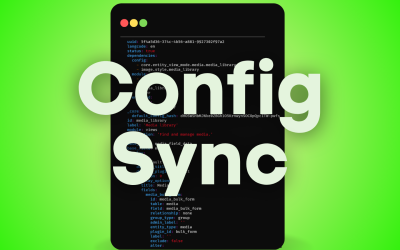If you’re looking for new and successful ways of engaging your audience online, you’ve likely considered adding video to your website. In many cases, video can be a great way to entertain, inform, or generally engage site visitors. But how do you get video on your website? Because of the size of video files, and the resources needed to stream videos online, the situation is not as simple as adding pictures or other content to your site. The first option is to host the video files yourself. If you don’t plan on having a lot of videos, or if you don’t have a huge number of site visitors, this option may make the most sense. But keep in mind that video resources will put a strain on your current hosting solution. If adding video puts you over the data limit of your hosting, or if your servers can’t keep up with user demand, it’s time to pursue other video solutions. The next solution is to upload your videos to a free site such as YouTube (or hundreds of other sites like Vimeo, Metacafe etc.). There are obvious benefits to this choice. First and foremost, these sites are free to use. They are also fast. When was the last time you couldn’t access a YouTube video because the server was bogged down? These sites make it very easy to upload video files, and to post them on your site with the provided embed code. But there are downsides to the “YouTube solution.” For one, anyone on the Internet can search and view YouTube videos. If any level of privacy or restricted access is required for your videos, this will immediately rule out YouTube as an option. Some people may also want a more custom video experience on their site. Rather than a YouTube video player, they may feel that a branded player would appear more professional. This concern is entirely valid, and will also rule out the YouTube route. If your videos are too resource-demanding to host yourself, and not intended for public viewing (or if you just don’t like the thought of a YouTube-branded player on your site) the final option is uploading your videos to a content delivery network (CDN). CDNs exist to do exactly what you need them to – host large video files, and deliver them through a network designed for fast download times, and seamless media streaming. The benefits of using a CDN? You don’t have to worry about hosting your videos, and your users get a smooth video experience. The drawbacks? Well there’s one main drawback – price. Using a CDN is undeniably the most costly approach, but for an enterprise-level video experience, it is indispensable. All of the large news and entertainment sites on the Web are using CDNs to host and deliver their video content. Once you decide to use a content delivery network for your online video, the next question is: Which CDN should I use? There are a wide range of choices, and the “right” solution depends heavily on your needs. Fortunately, you can check back here next week, for Part 2 of this blog, “How to Choose a Content Delivery Network”. In the meantime, if you’d like to speak with the Web professionals at CommonPlaces about your online video needs, feel free to contact us here.
Config Sync Overview
When Drupal 8 was released, it came with Configuration Syncing functionality. This has been a staple ever since for Drupal 9, Drupal 10, and beyond. Configuration Syncing was a game changer and one of my favorite features in Drupal Core.The days before config sync...