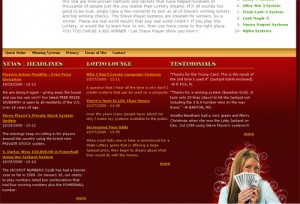Here is a quick informational article about how any site owner can use the rel=”nofollow” attribute to sculpt their Google Page Rank so that they don’t waste their valuable juice on pages that are only there for legal or functional purposes. The nofollow attribute makes it so Google doesn’t pass your site’s authority and Google Juice through these links. It was created for stopping blog spamming years ago and now that most blog comments treat links as nofollow, it has discouraged spammers from submitting to these places for valuable backlinks. Links that are not nofollows not only pass your Google Juice along to the site you’re linking to, but also tell Google you’re vouching for that site. This means that if you are linking to a site, and not using the nofollow attribute, you are saying you vouch for that site, so if they are doing things that Google does not approve of, or penalizes for, your site might also be penalized or devalued because of this linking association. So now that you know what it does here’s how you use it. All you do is put rel=”nofollow” inside the link tag: a href=”link.com” rel=”nofollow” The best pages on your website to use the nofollow on include a number of internal links like your:
- Privacy statements
- Terms of use
- Forms such as contact pages
- Legal Jargon Pages
Some external sites you might want to use the nofollow on include:
- Sites you can’t vouch for
- Sites that don’t relate to your site’s industry
- Sites you don’t own
If you have an external link to a site that is related to your site’s industry, I would recommend leaving it a follow link and not using the nofollow attribute, whether they do or do not have a link back to your site (obviously try to get them to link back to you though). I say this because I feel that Google likes to see these organic linking relationships with related sites. This does not apply to link farms, directories or any other sites that are completely unrelated to your site. By using the nofollow on pages that you don’t care about, you’re sculpting your Google Page Rank by not diverting any of it (no matter how small of an amount), to these pages. This way you are in complete control of the pages you value most, and aren’t allowing your precious page rank to go to other sites, or places not of importance. There are a lot of tools out there that will show you what other people are doing with nofollow links, and I suggest downloading them and taking a look to see what people are doing.