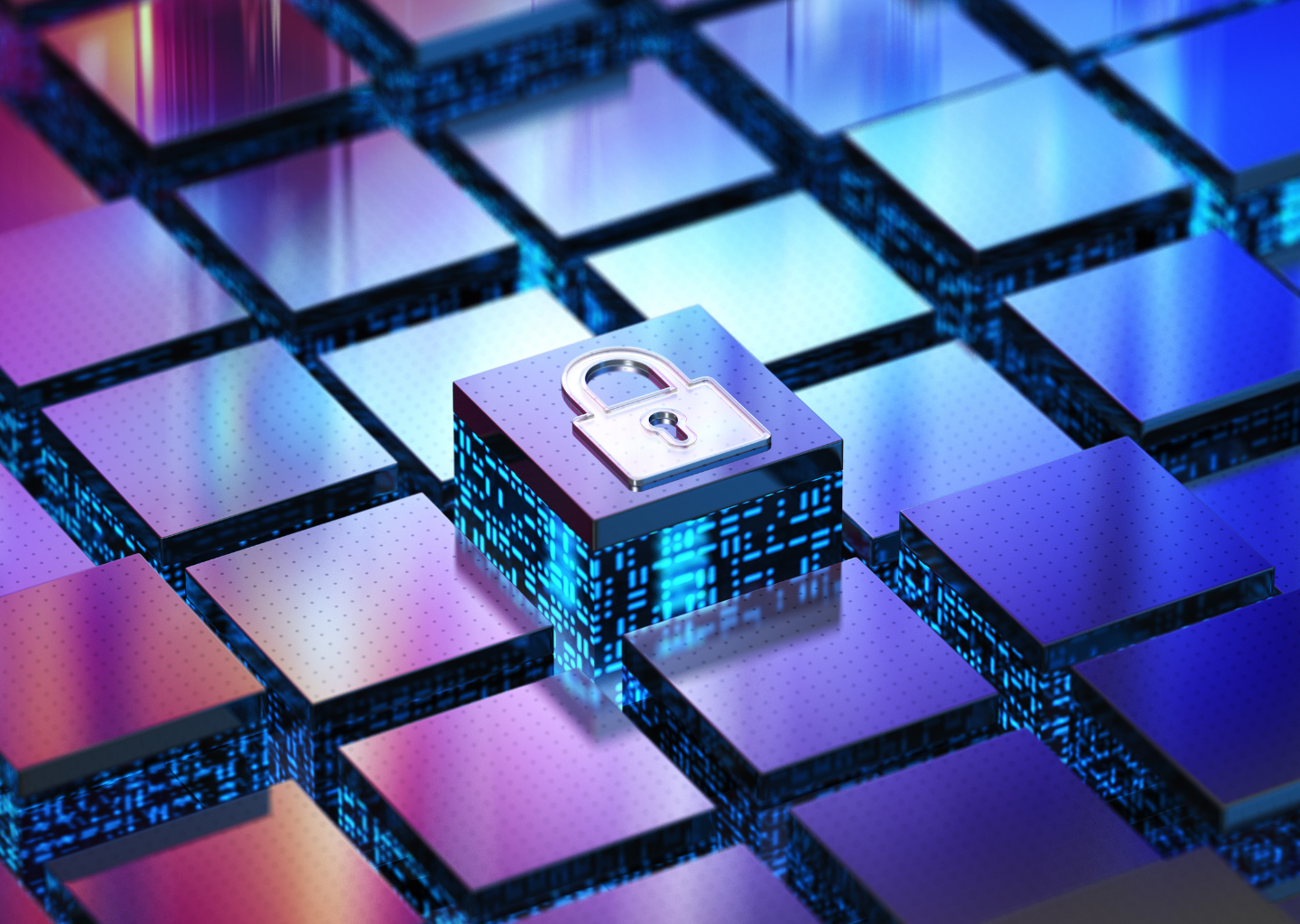With cyber threats becoming increasingly sophisticated, it’s essential to implement robust security measures to safeguard your website and the sensitive information it holds.
You know that you need to keep your website safe from the bad guys, but once you venture down the rabbit hole of website vulnerabilities, you will be faced with complex concepts and convoluted solutions. Still, there are basic best practices to follow for improving your website’s security. Here are eight essential things that you can do to safeguard your website right now.
1. Keep Software Updated
It is crucial to keep your website’s software, including content management systems (CMS), scripts, plugins, and themes you’ve installed up-to-date. Hackers aggressively target security flaws in popular web software, and the programs need to be updated to patch security holes. Maintenance updates often include security patches that address vulnerabilities identified by developers.
2. Encrypt Your Data
Secure your website with HTTPS (Hypertext Transfer Protocol Secure) to encrypt data transmitted between your website and users’ browsers, enhancing security and building trust among visitors. Additionally, use SSL encryption on your login pages to transmit sensitive information, such as credit card numbers and login credentials, securely. Encrypting this data ensures that it remains meaningless to any third party who might intercept it, preventing hackers from accessing your login credentials or other private information.
3. Implement Strong Passwords
Enforce strong password policies for all user accounts associated with your website, including administrators, editors, and subscribers. Encourage the use of complex passwords, at least 10 characters long, containing uppercase letters, lowercase letters, numerals, and special characters, to protect against brute force attacks. Enable multi-factor authentication (MFA) for an additional layer of security.
“More than 80% of confirmed breaches are related to stolen, weak, or reused passwords. (LastPass, 2021)”
4. Regular Backups on a Secure Server
Perform regular backups of your website’s data and files. In the event of a security breach or data loss, backups ensure that you can restore your website to its previous state quickly. Your web host provider should provide backups of their servers. Some content management programs have plugins or extensions that can automatically back up your site, and you should also be able to back up databases and content manually.
5. Scan your Website for Vulnerabilities
Regularly perform web security scans, scheduled and after any changes to your web components, to check for website and server vulnerabilities. While free online tools can offer a brief review, they may not detect all potential security flaws. For a comprehensive assessment, consider working with a professional to conduct security scans, providing an in-depth review and explanation of vulnerabilities. Additionally, utilize security plugins and tools to enhance your website’s security, offering features like malware scanning, firewall protection, and real-time threat detection for effective risk mitigation.
6. Keep your Website Clean and Limit User Access
Ensure every database, application, or plugin on your website is actively used to minimize potential entry points for hackers. Keep your file structure organized for easy tracking of changes and deletion of outdated files. Additionally, restrict access to sensitive website areas to authorized personnel, granting permissions based on roles to mitigate the risk of unauthorized access and security breaches.
7. Enable Web Application Firewall (WAF)
Deploy a web application firewall to monitor and filter HTTP traffic between your website and the internet. WAFs can help block malicious traffic, SQL injections, cross-site scripting (XSS) attacks, and other common web-based threats.
8. Hire a Security Expert
Developing a relationship with a firm that provides security services can be a lifesaver when it comes to protecting your website. While the small things can be taken care of on your own, there are many security measures that should be handled by an expert. Companies providing security services can regularly scan your website for vulnerabilities, perform full website security audits, monitor for malicious activity, and be on hand whenever repair is needed.
Improve the Security of Your Website
By implementing these eight simple strategies, you can significantly enhance the security of your website and protect both your data and your visitors’ information. Prioritizing website security not only safeguards your online presence but also fosters trust and confidence among your audience.
Remember, proactive measures are key to maintaining a secure website in today’s digital landscape. Never stop seeking security protection for your website. Take the necessary steps now to safeguard your online assets and preserve your reputation. Don’t let the bad guys win.