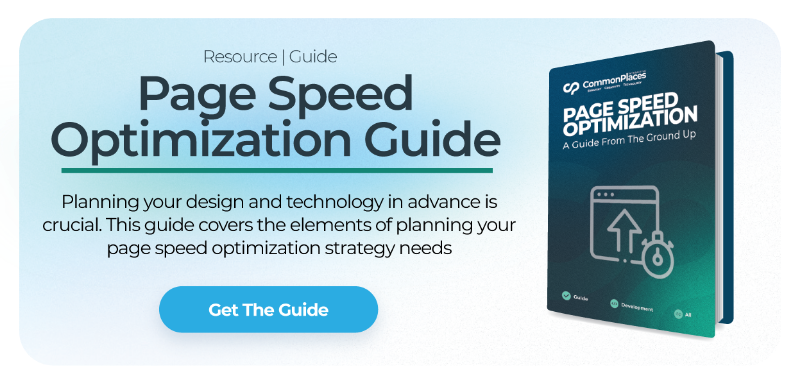We’ve seen it time and time again, your website, lively and engaging when initially launched is placed on the back burner, ignored and neglected, slowly transforming into a zombie. These ‘Zombie Websites’ continue to exist in the digital realm, but no longer properly serve the business that gave it life. Fear not, we’ve got the tools and strategies you need to keep your website from joining the ranks of the undead. In this spine-tingling guide, we’ll walk you through how to prevent your website from becoming a ‘Zombie Website’.
Be Vigilant Against Potential Attacks
Websites are vulnerable to decay just like humans are to zombification. Regular maintenance is the first step in preventing this gruesome transformation. Keep an eye on your site’s performance, update your software, plugins/modules, and check for optimization opportunities. Your website needs regular maintenance to stay nimble, so don’t neglect it.
Don’t let your website fall victim to cyberattacks. Scan your site for bugs and security vulnerabilities regularly. Update your security plugins, use strong, unique passwords, and employ a web application firewall to ward off the most determined digital zombies. For open source platforms, such as Drupal or WordPress, version control will allow you to track changes between updates. With version control, like Git or Subversion, all modifications can be reviewed to ensure that changes were done properly. If any mishap occurs, the website can be reverted to a previous healthy state.
Exorcise Slow Load Times
Zombies are slow and clumsy. They keep going in spite of the clear evidence that, to the world around them, they should be terminated. If your website is slow to load, it is killing your online business. No one is going to wait more than a few seconds to see what a site has to offer. Use tools like Google PageSpeed Insights to identify performance bottlenecks and optimize your site. Slow-loading websites are often linked to outdated servers. If your server isn’t properly maintained, with regular security and system updates, your website can demonstrate all the characteristics of a zombie.
Websites are also often slowed by images and other content that are excessively large. Various types of media are essential for conveying information, and setting the look and feel of your website. If they haven’t been properly optimized, compressed, or cached, you will have a slow, lumbering hulk of a website. Minimize large images, use content delivery networks (CDNs), and enable browser caching to keep your website running at full speed.
Banish Outdated Content and SEO
Pages with old and outdated content are often ranked lower by Google, generating less traffic, and slowly transitioning into a ‘ Zombie Page’. Regularly review and update your articles, images, and products. Remove or redirect broken links, and ensure that your contact information, business hours, and product details are up-to-date. Fresh, relevant content keeps your website breathing with life.
To keep your website alive and kicking, it needs to be discoverable. Invest in the power of SEO (Search Engine Optimization) to attract organic traffic. Conduct keyword research, optimize meta tags, and create high-quality content that appeals to both human visitors and search engine spiders.
Avoid Decay with a Fresh and Accessible Design
Imagine your site as a storefront, would you be more likely to walk into a store with an inviting display and the lights on, or one that has a cluttered, dusty display and flickering lights? Each page on your site has about three seconds to grab the attention of your potential customer and prevent them from moving on to another site that better suits their needs. To keep your digital ecosystem free from the decaying clutches of the undead, it’s crucial to maintain a design that is fresh, accessible, and engaging.
Ward off Zombie Pages by ensuring your visitors have a great experience, which includes making sure your site is accessible and user-friendly for all. A clean design with ample white space wards off visual chaos, opt for a clean, intuitive navigation structure and consider a site search feature to help visitors find what they need without stumbling through dark alleys. Regularly update your visuals, content, and aesthetics to breathe life into your website. Finally, engagement is the battle cry of the living – use captivating visuals, compelling storytelling, and interactive elements to keep your audience enthralled, ensuring that your website remains a lively refuge in the midst of the digital undead.
Team up with the Professionals
Maintaining a vibrant, responsive, and secure website is a continuous battle against the forces of darkness, and as Rick Grimes discovered, no one should have to do it alone. Zombies may lurk in the corners of the digital world, but with the right strategies, and development partner, you can prevent your website from joining their ranks. After all, the only undead we want to see on Halloween are those in costume, not lurking in the shadows of your website.
Let our team of professional monster hunters guide you on the path to success. Armed with years of development experience, an eye for engaging design, ongoing maintenance programs, and of course plenty of brains, we’ll fight the zombie apocalypse for you.