Drupal 10, or D10 as some prefer to call it, has been released as of December 2022, and we are all rejoicing about how great it is! There are some things to really note about this release that we think you will find as wonderful as we do, and we are excited to share the news, along with a few tips to help you decide when to upgrade. Keep in mind too, if you’re reading this early in 2023, time is of the essence to upgrade, as D9 will reach its end-of-life around November of 2023. Let’s get into it.
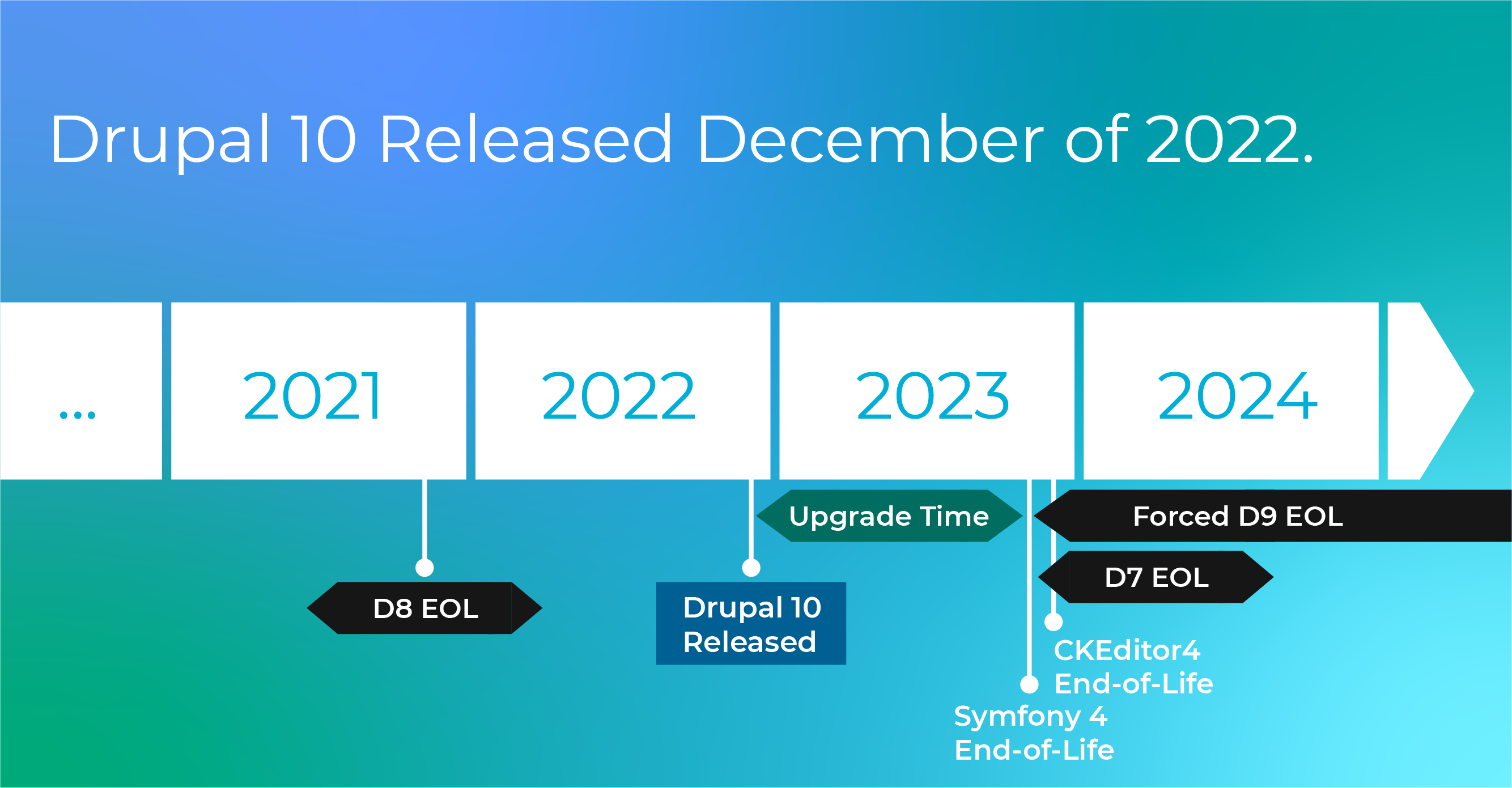
No More Complete Website Rebuilds To Upgrade!
With the speed at which content management system (CMS) technology is improving, websites no longer have that five year lifespan they once used to. Updates are essentially constant nowadays, and Drupal needed to keep up with others like WordPress who had already implemented the ability to push small incremental updates – well, Drupal delivered.
You heard it right, folks. When Drupal 8 was released, there were major changes that took place that made it possible to seamlessly upgrade to Drupal 9 when the time came. That ease of transition has proven itself again with the release of Drupal 10, which is considered a major release, but without the burden of having to do a full rebuild.
What Major Features Changed in Drupal 10?
New Features are inevitable with any release, but some go unnoticed, and rightly so. These usually include security updates, small tweaks and the occasional fix to a wonky front-end editor, but the more extensive updates are the ones you actually will notice right away, and say “Ohh!”
The New Claro and Olivero Themes Were Perfected With D10:
Claro was actually introduced with Drupal 9.4, as the new default administration theme. It has been perfected for D10, and is ultra accessible according to WCAG Standards, and includes a modernized aesthetic with an intuitive User Interface that provides a great user experience to all who manage your site. Olivero, also introduced with 9.4 and perfected with D10 is the default front-end theme. It boasts a modernized look that is home to features which include ease of media embeds, secondary navigation, and implements the latest, and more user-friendly WYSIWYG layout builder. Both of these themes have proven a major improvement over those available with D9.
A Theme Starter Kit For Custom Themes
Before Drupal 10, creating a custom theme involved use of a core or contrib theme as a base theme that would inherit all of its code and functionality. If you don’t wish to modify or remove parts of the base theme, this “inherit” works amazingly – but what if you DO want to make some mods?
D10 now includes a theme generation tool. This is essentially a theme starter kit that copies all of an existing theme’s files and performs a replacement of strings to create the same theme but under a different name that is ready to be easily customized, or if you want to go nuts and take your theme development further with additional templates and defaults, you are able to create your own “starter” theme and use that as a base where you can add copies of your favorite templates and other default functions.
CKEditor 4 Bumps To CKEditor 5
As far as rich text editors go, CKEditor 4 is decent, but CKEditor5, the latest release, is a total upgrade with a modern JavaScript architecture and an improved UI where you will be able to access many improved features.
The important thing to note here though – CKEditor 4 plugins are not compatible with CKEditor 5. Now, that is no problem if you ONLY use out-of-the-box Drupal features, but if you ARE using plugins, you will have to run a little workaround by updating to Drupal 9.5 and switching your text formats to use CKEditor 5, which will trigger an ALMOST-automatic upgrade path. Never fear though, CommonPlaces is happy to help you out with this change. Of course, following suit of Drupal 9, CKEditor 4 will hit its end-of-life near the end of 2023, so the sooner you start your upgrades, the better.
Upgrading From Drupal 9 Is Relatively Painless
The ultimate Drupal plan is to make automatic updates a part of Drupal Core during Drupal 10’s lifecycle, which will allow users to update Drupal Core with the click of a button for patch-level changes and new incremental releases of Drupal 10.
Another useful “quick” feature, now similar to WordPress and other CMS, is the implementation of Project Browser. This lets you search for modules and themes – and install them – without leaving your Drupal site, even if you are using Composer.
While upgrading to Drupal 10 should not be a daunting task, you’ll still want to pay attention to the modules you use and your hosting infrastructure. Look out for these items to avoid unexpected hangups:
- Drupal 10 will require PHP 8.1 to coincide with Symfony Updates, while Drupal 9 requires PHP 7.3, so you may have some system maintenance to perform to upgrade your hosting infrastructure.
- Make sure any contributed modules you have installed are ready for Drupal 10. If they aren’t, consider working with your site admins to help create and test patches.
- Make sure your custom code is not using any deprecated functionality so that it will be smooth sailing.
- Have your testing environments available for both Drupal 9.5 and Drupal 10 and test your upgrades.
After you have worked through all your fixes, your codebase should be ready to upgrade to Drupal 10, and as long as you have kept up with Drupal 9 deprecations as they have been updated, you should be good to go. But remember, if you get hung up, we are always ready to help out – because you have a business to run, and probably don’t need to be fiddling with the technical ins and outs of your website.



