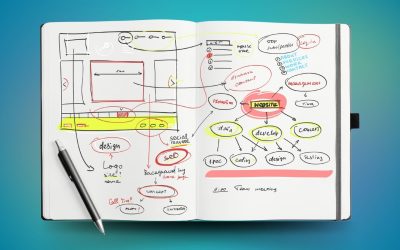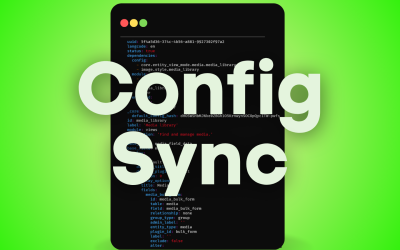Your new website is under construction and the developer is meeting with you, talking to you about HTML, scripting languages, and browsers. As usually happens when you hold these meetings, the synapses of your brain are getting a strenuous workout. You also find yourself uttering, “Uh-huh ” a lot. HTML is obviously very important to your website development, but what is it?
As we discussed in last week ‘s blog, web jargon is similar to a multi-headed beast. ; Once you tackle one subject of web terminology, you instantly realize that you need to learn about another. HTML is one of those web terms which, when understood, compels you to confront another term inextricably connected to the first. Be brave, though, because you only need to know the basics to survive.
- HTML, or Hyper Text Makeup Language, is a man-made language which is used to create web pages. It has codes and syntax just like any other language and it can be both written and edited by anyone who understands it.
- The brief HTML codes which are typed into a text file are called tags, and these tags are then read by a web browser (like Firefox or Google Chrome) which translates the text (like an electronic linguist) into a visual format.
- This is not to be confused with scripting languages, which are embedded into HTML. Scripting languages are written to generate a more dynamic website and to make it more functional – they do cooler stuff. You use a scripting language to interact with the visitor to your website. If your site has a shopping cart, for instance, some form of scripting language was used to make that cart.
- But wait! There are numerous scripting languages, and they are not universally understood as HTML is. Your web browser must be able to translate all the scripting language on your website. Thus, matching the scripting language to your web host is vital.
Whew! Got all that? Let ‘s be honest, all those bullet points above are merely skimming the surface of interrelated HTML information. You almost certainly have better things to do with your time than memorize a dictionary of web based vocabulary. Seek out advice from trusted sources before you make a decision regarding choice of operating system and scripting language to use. You may also, should you choose, delegate that decision to someone on your team with far more experience in these matters.
However you proceed, remember that your website, like the synapses in your brain, will continue to change over time. So, don’t stress. It will only give you a headache.