So, you’ve been in business for quite some time now and your site is looking a little ‘meh’ – a little tired – a bit outdated. You finally bit the bullet and decided to hire a great development team to update your site to look snazzy and offer the best user experience possible. You’re ready to seize the day – and the search engine rank – with all your fancy core web vitals and lightning speed. Awesome! So, how will that process look? How long will it take? Will it hurt?
How do I choose a good web development company for my site redesign?
As a client, you should always be open to asking lots of questions, but how will you even know which questions to ask? Well, my team at CommonPlaces has been creating new websites and redesigning existing sites for over 20 years, so I am here to help you ask the right questions, know what to look for in a great development team, and know what to expect during your website redesign. Since my clients’ satisfaction is a top priority, I want to be sure you are getting the site that works best for you and your business. With that, I will use CommonPlaces’ proven process as an example so that you can ask all the right questions every step of the way.
1. Expect your development team to ask you a lot of questions about your website goals.
Hey, no one said you would be the only one asking questions. Some of the initial questions will be about your vision; whether you wish to update aesthetics; if you are looking for more user-friendliness; or if you’re even going so far as to completely re-brand your website because your business has reached that next step of growth. You should expect questions about your target audience, your growth goals, your e-commerce ideas, your user engagement, and even the need, or future need for the customer, employee, and partner web portals.
Beyond gaining insight about your audience and growth goals, be ready for questions about your favorite colors, favorite feelings, and even questions about websites that you really enjoy using versus ones you really dislike, and of course WHY you like or dislike all of these aspects. Additionally, be prepared to let your web developers know about your company’s branding guidelines, logos, usage of specific fonts, and even hex colors. The reason behind all these questions is to get everything as clear, specific, and on-brand as possible before beginning – trust me, it’s not just to keep you on your toes.
2. Get to know your dev team and their roles in the planning and development of your site redesign, and don’t be shy about asking questions.
When my team delivers services for your web redesign, there are typically three key people involved. Your Project lead, your Technical Lead, and your Design Lead. Let’s break it down:
Project Lead
Your Project Lead assembles all the customer information regarding your wireframes and sitemap based on ideas and direction from you, along with information from any meetings and discussions that have been previously documented. This information is then given to the Technical and Design Lead.
Technical Lead
Your Technical Lead is responsible for providing input from – you guessed it – a technical perspective. This person is essentially responsible for making sure your design will be able to function in the way it is intended. Your Technical Lead will make sure things are working properly, like that chat feature you love, your customer registration portal, your login screens, your checkout, your downloadables, and essentially everything that people will interact with on your site.
Design Lead
Your Design Lead will work with you on implementing all visual and functional design changes. For example: If you wish to move your logo elsewhere, or you don’t like how your menu looks, your Design Lead will work with you to make things look the way you want them while keeping you in the know on best practices for a great user experience.
A note on third-party designers: Some clients have a designer they have been working with on their marketing materials who knows their branding inside and out, but unless your visual graphic designer is also a highly experienced functional web design professional, I definitely recommend having him or her work closely with your web development team to ensure everything functions from a technical perspective. This will ensure you the best user experience possible and will include a responsive, mobile-friendly design that is easy to use and reflects your brand personality.
3. Gain a clear understanding of the timeframes that will be associated with each step in the website redesign process.
Time to completion is something that does not have a clear-cut catch-all answer. Dangit. I know, right? That’s a good thing though because it means your web developer values working WITH you rather than just doing what they think you want. What I can tell you from ‘best-practice’ experience is, once all of your initial redesign planning and discussions are covered, you should be given the opportunity to see your project action plan trackers. These contain realistic goal completion deadlines for developers, and they will give you an understanding of time expectations for each step of the process.
If your web developer has asked you a lot of initial questions and has been transparent with you in explaining the development process, answering all of your questions, and provided you a list of milestones and time goals, you’ve got yourself a keeper. But, if they have not, maybe it’s time to give us a call.
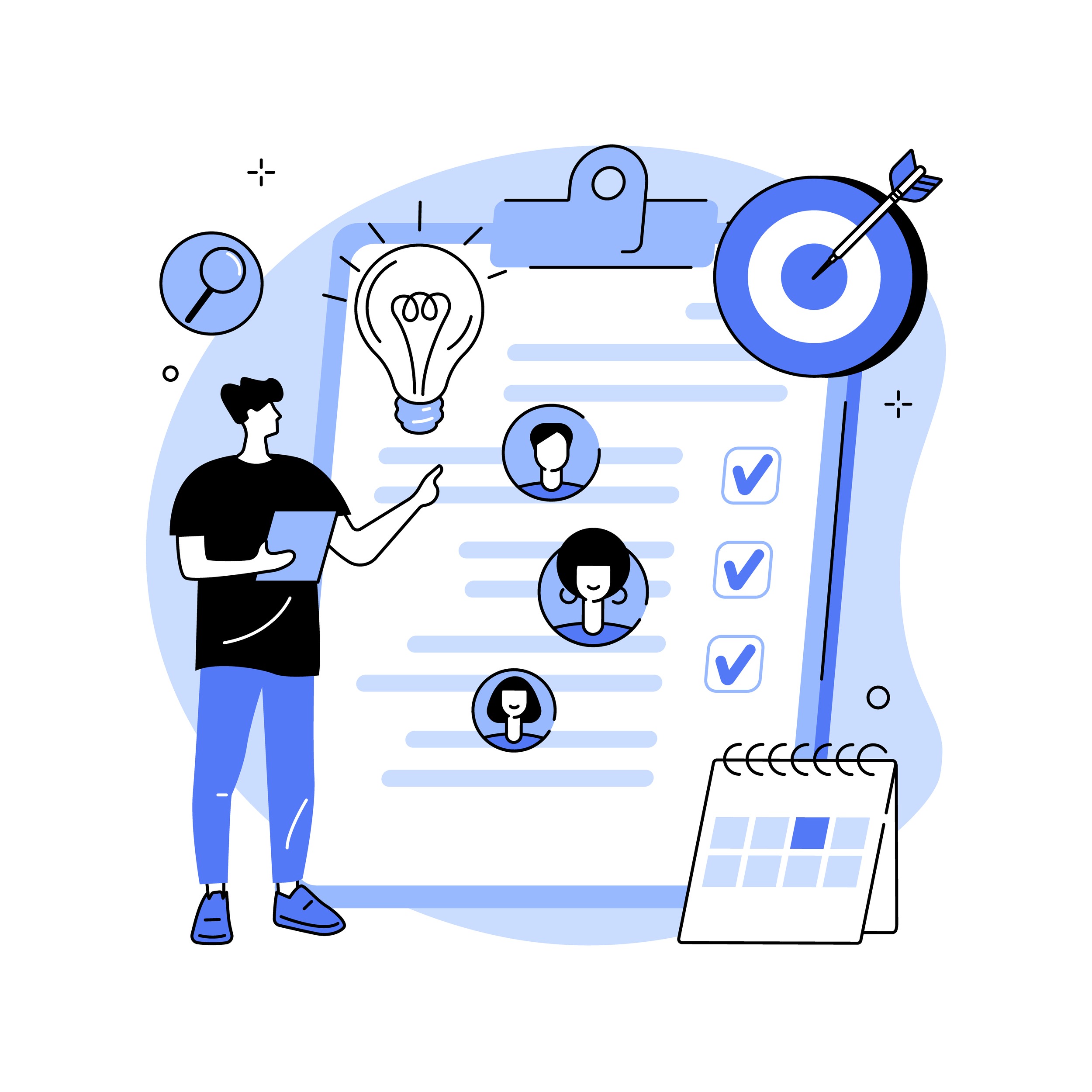
So, what ARE the steps to expect for my website redesign?
1. Initial Contact and Information Gathering
As I mentioned earlier, this is where you, as a client will get to put all of your ideas out there on the table and answer questions to clarify information your development team will need to reach your goal.
2. Planning Your Site Redesign
Milestones and timelines for the entire web design project will be mapped out here. This step places value on your client interaction and attention to detail from designers, developers, and technical leads.
In this phase, designers create the site map and wireframes and get your input and approval for “the bones” of the website.
3. A Great Web Content Plan and Deliverables
You already have some good content. You will want to keep that but also add to it. Why? Because you know that the online world thrives on quality content.
A great content plan will help increase your search visibility, user experience, and speed up your web development process. As a best practice, you should decide on your content before you get to the visual design cycle. The timeline to completion of this step relies heavily on the customer to provide content and the speed at which that happens. If you are feeling stuck as far as which content to provide, my team of web content specialists can help you out.
4. Visual Aspects of Web Design
When the visual design cycle starts, the designer uses the content and wireframes to design visual mockups for the client.
Web designers build out a homepage for the website, as well as an inner landing page mockup and any other templates like forms, galleries, and buttons. These mockups demonstrate colors, fonts, text sizes, and placement of all the navigation and content elements. You will be asked your feedback on the visuals, and changes will be made accordingly. These may sound basic, but it’s important to keep your pages to a consistent theme so that your audience knows exactly where to expect to see important elements.
5. Development of Your Redesign
Once you’ve approved your initial designs, it is time to develop new content and refine old content, create videos, slideshows, and other media that will appear on the website. This also will give you a chance to add or update customer and employee portal logins, downloadables, plugins, and other features.
This step is where your project action plan trackers come in pretty heavily because this involves coding, validation, and testing which typically happen behind the scenes. At the end of this stage, developers should create a demo installation, so that you can view and interact with your new web pages to fine-tune any aspects which may need editing.
6. Launch Day
In this step, your developers should run through a final set of tests to be sure that everything is functional. As soon as the site has been tested, reviewed, and approved, it’s time to launch the website to the public, where you can now monitor it for user feedback and make adjustments accordingly. Maintenance is key! Remember, the internet is an ever-changing realm, so it is extremely important to keep your website up-to-date and maintained.
Final Thoughts
If you have a site that already ranks highly, and you are looking to either update your branding because of business or product changes, an alternative to a total site redesign and launch is the Evolutionary Site Redesign or ESR approach. ESR involves planning with your development team for continuous improvements so there is no actual launch. Feel free to give us a shout, and we will explain each process to find out which best suits your needs.
I hope I have been able to offer you some insight into the process of redesigning your website, and you will be able to make an informed decision on what changes are needed. Redesigning your website can boost your rankings, user experience, conversions, and sales – so long as it is done by a reputable development team – so let’s get started today.



