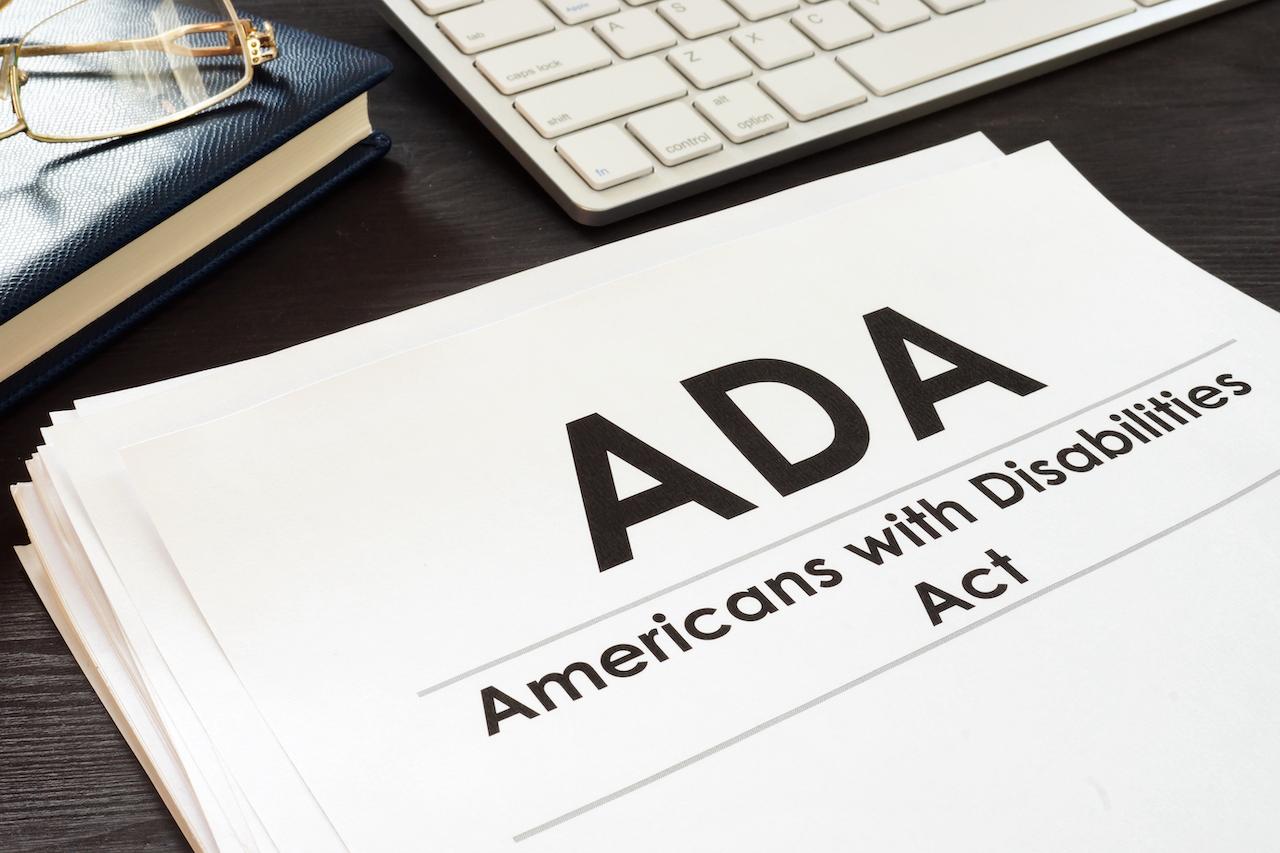With the wide variety of technology that is available to us, websites have no excuse to have limited accessibility. During the process of web development, ADA compliance is an important factor that should be prioritized. Failure to not be accessible could potentially lead to legal trouble and also shows a lack of consideration for all users. Web developers must consider those with disabilities in the planning and development stages of their sites to ensure accessibility for all.
What is ADA Compliance?
ADA stands for The Americans with Disabilities Act, which was established by the Department of Justice in 1990 to require companies to accommodate individuals with disabilities. When first created, the ADA did not pay much attention to digital platforms. However, in September 2010, the Department of Justice (DOJ), the enforcement body for the ADA, released an Advanced Notice of Proposed Rulemaking (ANPR) regarding disabilities and the online world. They acknowledged the public’s increasing use of and reliance on the Internet as a way to interact with and gather information on businesses and organizations and stated that they intended to add website accessibility as part of their interpretation of the ADA.
According to Title I of ADA, the guidelines apply to any business “with at least 15 full-time employees that operate for 20 or more weeks every year.” However even if your company is not technically required to follow these terms, we encourage you to be proactive and inclusive to all users.
What does this mean for websites?
This directs us to the question “What is needed to make my website ADA compliant?”, which unfortunately does not have a list of explicit instructions. However, there are some general parameters to be considered.
The Web Content Accessibility Guidelines (WCAG) are internationally recognized sets of guidelines for digital accessibility. The most current specification is WCAG 2.1, which is not law but a good place to start. These guidelines focus on a site being (1) perceivable, (2) operable, (3) understandable, and (4) robust.
As a quick summary, an ADA website follows these guidelines.
-
1. Provides content in a way that is easy to perceive.
Example: If a user is visually impaired, you can create a site that allows them to use the sense of touch or hearing to perceive the content more easily.
-
2. Is easy to navigate by all users.
Example: Some users may struggle to use both a mouse and a keyboard, so you may want to consider increasing keyboard accessibilities.
-
3. Presents information in a way that is easy to understand.
Example: Keeping your layout/organization consistent and explaining terms are just a few ways to ensure all users can understand the content found on your site.
-
4. Works among different platforms and compatible with third-party assistants.
Example: Many users utilize third-party software to help them such as voice readers, and your site should be able to provide them with the same experience as those who do not need third-party assistance.
how to make a website ADA compliant?
There are many practical ways to apply these principles to the development of your website such as using:
- alt tags with your images
- providing closed captions for videos
- providing content in multiple forms such as PDF and HTML
- and clearly organizing information to keep your site consistent.
The good news is that over the years, web development and CMS platforms have been addressing compliance issues and including appropriate coding as part of their structure. Some web platforms are more predisposed to ADA compliance than others. Drupal, for instance, has long considered compliance important, including features like screen reader coding and SEO prompts in its version 7 launch in 2011. Drupal Version 8, released in 2015 adds aural alerts, more semantic HTML5 elements among other features to more fully extend accessibility. By design, Drupal has long been a natural fit when considering a website update, but others are catching up. In 2016, WordPress announced that it would be conforming to the WCAG 2.0 level AA guidelines. HubSpot also publishes compliance information to their customers that help guide their customers on the topic.
Moving Forward
Being uninformed is not an option, and web developers should proactively search for ways to make their site as accessible as possible. The key to a good website is user experience, and all users should be valued the same. ADA compliance is an important topic that cannot be brushed aside or ignored. Inclusivity in your site shows that you value all of your users the same and prioritize their experience.
Need Help With Your ADA Compliance?