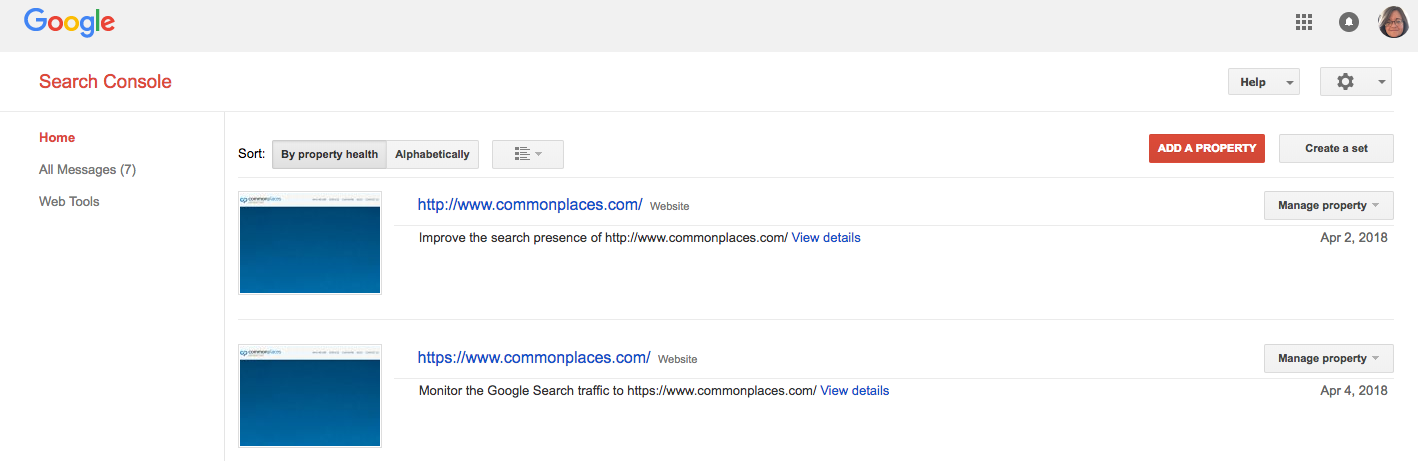Crawl errors have a significant impact on how your website ranks in Google Search. If left undetected or ignored, your site could be invisible to your target market. The first step to ensuring that Google has no trouble crawling your site is to get to know your way around Google Search Console and to start monitoring it regularly.
What is Google Search Console?
The Search Console is designed to help users see their websites as Google sees them. If you’re not familiar with Google Search Console, it’s time to get acquainted with the simple, yet highly valuable – and free – tool.
- Visit https://www.google.com/webmasters/tools/home, and, either sign in to your existing Google account, or, create a new one.
- Next, you’ll add your website or application (property) to the console.
When you first set up your site in the console, it may take some time for data to populate, so it’s important to check back often for updates.
The Search Console Dashboard
When you first log in to the Search Console, you will see the main dashboard. From here, you can easily monitor the overall status of your site, including any crawl errors, search analytics data, and sitemaps. You can also drill down further into the console to review more specific information related to each of the above categories.Under “Search Appearance,” you can view structured data, rich cards, accelerated mobile pages, and more.
Under “Search Traffic,” you’ll find data regarding clicks, impressions, external and internal links, mobile usability, and more. Under “Google Index,” you’ll find information regarding indexed, blocked, and/or removed URLs. Under the “Crawl” section of the Search Console, you’ll find data regarding crawl errors, URL errors, crawl stats, and more. If Google is having trouble finding your website, or a specific page on your site, then searchers won’t be able to find it, either. Therefore, your top priority should be to ensure your crawl and URL errors are as close to zero as possible.
(Note that a newer version of the Search Console is currently in BETA and provides a slightly different view than the current version.)
About Crawl Errors
When evaluating the relevancy of a website and determine its search rank, search engines (like Google) attempt to visit every page on your website, which is referred to as crawling. A crawl error indicates that Google (or another search engine) cannot reach the intended destination using one or more URLs on your site.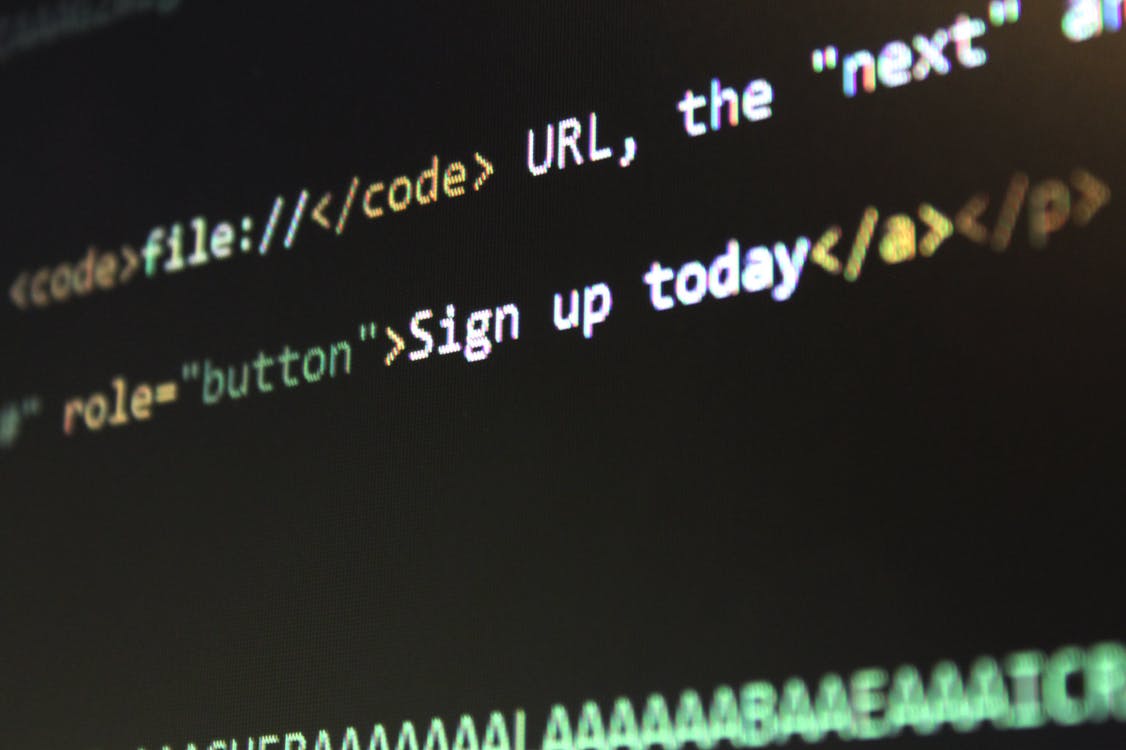
While the reasons for crawl errors vary, there are two main types of crawl errors:
1) Site errors
2) URL errors
A Site error indicates that an entire website cannot be reached, while a URL error means there is a specific URL that cannot be reached. Each type of crawl error may be temporary or permanent. Some of the most common types of crawl errors occur due to the following issues:
- DNS Error (typically a temporary issue)
- Server Error (often a result of slow loading times or high traffic)
- Internal Link errors (Did you remove an internal URL?)
- External Link errors (Did you type a URL incorrectly?)
- Malware Errors
As you can imagine, some of these errors are easier to fix than others. You may want to work with a professional developer if your site is full of complex errors for best results.
Fixing Crawl Errors
If your website is full of crawl errors, Google bots aren’t going to be successful in crawling your site, which is not good for your visibility. Be sure to check crawl errors regularly and fix them right away. A few simple ways to maintain and fix your website’s crawl errors include:
- replacing non-working external links with working links
- updating invalid URLs with corrected ones, and
- maintaining security subscriptions to prevent malware attacks
Do you need help auditing your website for crawl errors to optimize your website’s visibility?
The CommonPlaces team is here to help.