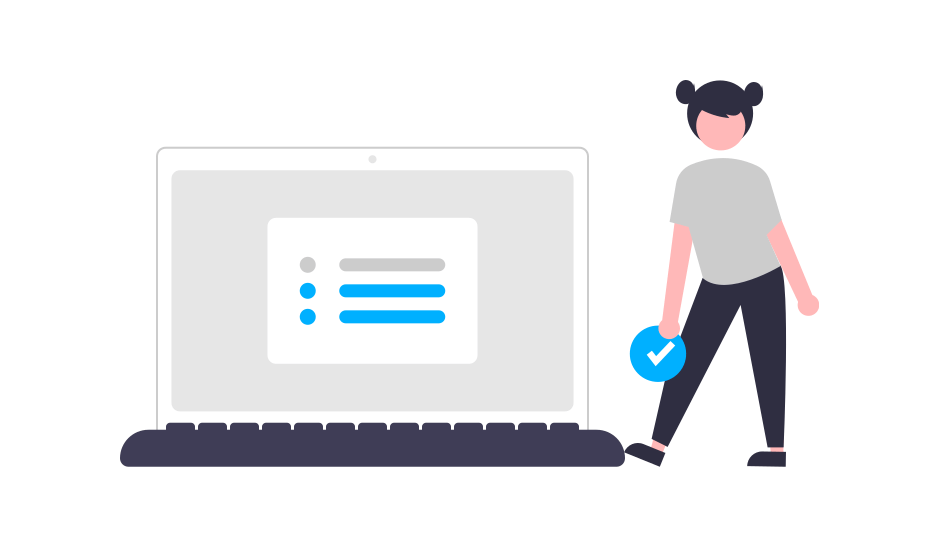Google Search Console (or GSC for folks who love abbreviations as much as the next guy) is a handy analytics tool that Google offers for free to anyone who owns or manages a website. GSC can help you monitor your site’s presence in Google Search results so you can, in turn, maintain and troubleshoot key areas that need attention. Search Console can help you understand and improve how Google reads your website, as well as offer insights on areas where you should direct your focus for your marketing strategies.
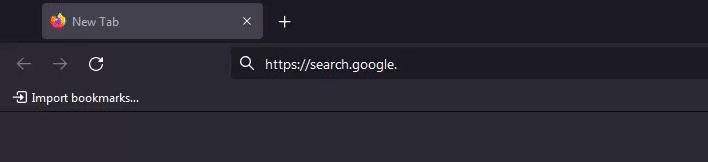
There are so many areas where Search Console helps guide My marketing efforts. With GSC, I can:
- View Google Search traffic data to see how often my sites appear in Google Search, which search queries show my site, and how often users click through my site for their queries. This tells me what content I need to focus on so I can wrangle more users.
- See alerts when Google encounters indexing issues, spam, or other issues my sites may be having. I can jump on any of these issues right away, and get them corrected.
- Show me which sites link to my web properties – great for knowing my audience demographic inside and out.
- Troubleshoot page experience issues for Accelerated Mobile Pages (AMP) and mobile usability. I definitely want my site to be as ‘perfect’ for mobile as possible.
- And a bunch of other cool stuff…
Who should be using Google Search Console?
Anyone who owns or manages a website.
SEO specialists and marketers, I’m looking at you. If you are focused on online marketing, Search Console will help you make informed decisions about your marketing efforts. You can use the data provided from Search Console as a pretty sophisticated marketing analysis tool. And, when used along with other tools like Google Analytics, Google Trends, and Google Ads, you will be able to gain insights on how to optimize your marketing strategies across the board.
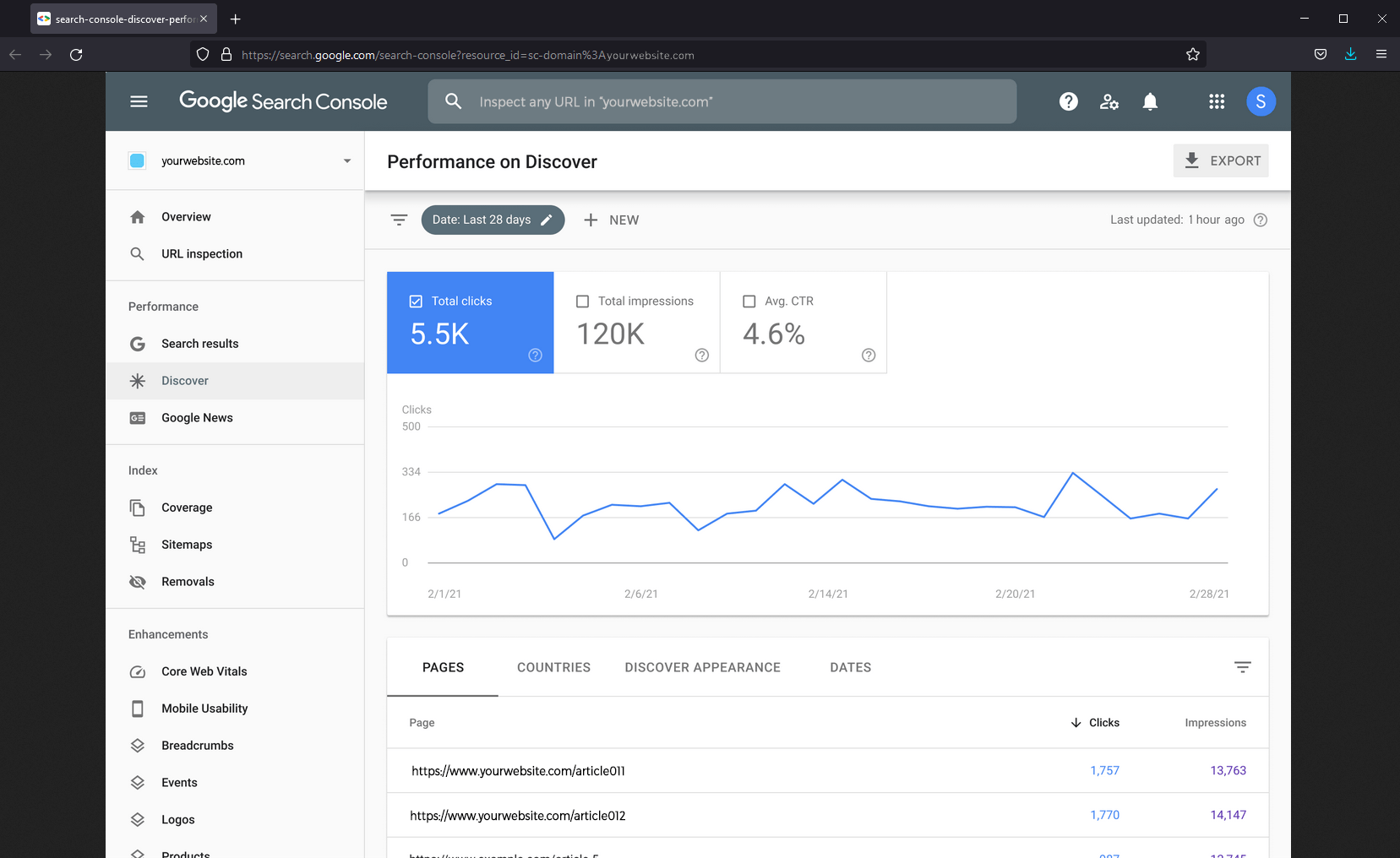
What happened to Google Analytics’ ability to gather search data?
Google Analytics used to give us this search data, but if you have been using Analytics for some time, you may have noticed that query information is lacking – Your keyword data for your ‘behavioral reports’ tends to show “(not provided)” more and more nowadays. Hmm. That doesn’t really help improve your marketing, now does it?
This is because search data is more robustly available in Google Search Console now.
With that said – If you know how to use Google Search Console, you can uncover tons of useful keyword data to use in your future marketing. Too busy for all these new shenanigans? I can definitely hook you up so you need not worry about it, but I’m still going to share this with you.
The bottom line is traffic. Bad on the roads, great on the web. To gain more organic traffic to your site, using Google Search Console will be a game changer.
Keywords, Keywords and More Keywords.
Short tail, long tail, you name it. Google Search Console’s Content Keywords Report will help you learn the most commonly found keywords on your site as determined by Google’s most adored web crawler: Googlebot.
If you create quality and informative content for your blogs and/or landing pages, which you should be doing on a consistent basis, you can use the Content Keyword Report to assess the progress of your content marketing efforts. When you understand whether or not certain tactics are effective (i.e., “does Google perceive my content as I have intended?”), you, as a marketer, can have excellent control over your content strategy.
I’m sure you have a list of keywords you’re focusing on, right? A best practice is to cross-check the Content Keywords list with your own keywords lists and look for any discrepancies. If a particular keyword has a much lower (or much higher) significance than intended, that’s a good indicator that it’s time to revisit your content which uses that keyword and make adjustments.
Let’s briefly talk about backlinks.
Backlinks can be a great way to drive your marketing efforts, organically.
Google Search Console can help identify the best backlinks to your site and provide a pretty detailed report on who is linking the most. Where your backlinks are coming from can give you insight on your shared audience. This means you can get an idea of your demographics by taking note of the types of sites that are linking back to you. Search Console even shows you your most backlinked content. Pretty neat, huh?
Protip: If you notice some popular sites are already giving you backlinks, reach out to them and thank them. It definitely can’t hurt to send an email or contact form mentioning one of their relevant posts you will link to, and asking to exchange links if you have new content they may like. After all, they have already liked your previous content enough to put it in their own article.
With the use of Google Search Console, I bid you Happy Marketing!
Marketing has so many avenues from which to gather information. Google Search Console has always been one of them, but the latest updates have made it more powerful than ever. So, from one marketer to another, I hope you have been able to learn a thing or two about using the tools within Google Search Console to help guide your marketing efforts.
CommonPlaces has over twenty years of marketing, SEO and web development experience, and we are always exploring the latest and best effective methods of optimizing your website. By analyzing your site’s Google Search Console, we can help take your business to the next level by creating and recommending strategies best suited to your goals. Let’s talk.