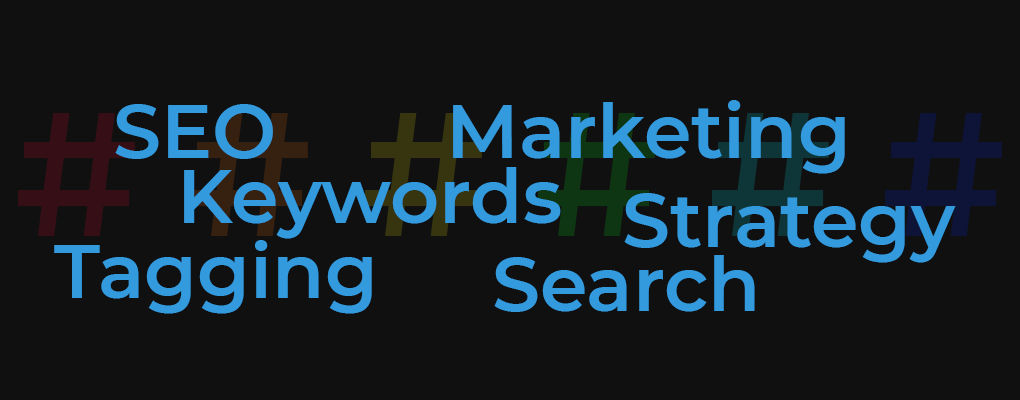In the world of web development and marketing, hundreds of tools are at our fingertips to make life easier. As a marketer, you probably already have your plate full managing SEO, social media, email strategies, and content writing. And then there’s the task of managing tags in Google. Tags are measurement codes and related code fragments that allow you to analyze data like form submissions, conversions, clicks, file downloads, and the origin of web traffic.
Google Tag Manager is a free tool that allows you to “deploy and update measurement tags on your websites and mobile apps without major code changes and app releases.” The last thing you want to do is take your developers’ valuable (and costly) hours every time you want to change your site’s tags. It is important to know what Google Tag Manager is, how you can use it, and why it matters for your business so you can make the most of this free tool.
What is Google Tag Manager?
Google Tag Manager (GTM) allows you to manage your tags without changing your code, effectively saving you time and money. When one of the chosen actions or events happens, GTM sends that information to your other tools to generate analytics for you to monitor. Tags can be custom codes or something pre-generated such as a Google Analytics tracking code. This seamless management can explain why your users interact a certain way with your site. Tag Manager works effortlessly with other third party apps such as Google Ads, Campaign Manager 360, and more. Google Tag Manager can be viewed as a way to organize your other tools like Google Analytics, Google Ads, and Facebook Pixel.
How can I use Google Tag Manager?
Tag manager allows you to choose a system that works best for your needs. Google offers their free version, Tag Manager, or the premium version, Tag Manager 360. Once you’re ready to start using this tool, you will need to create an account through Google and follow the codes and instructions provided. This HubSpot article does a great job of providing detailed instructions as you set up these details. From there, you can create your tags through the Google Tag Manager. Typically, tags follow the format of:
type – name – detail
Your tags should be specific enough so you can track the analytics related to the appropriate campaign, and you can, and should, use Google Tag Manager in conjunction with Google Analytics to ensure everything is linked together.
Why should I use Tags?
Time is the most valuable resource you have. By using Google Tag Manager, you direct your team’s efforts to the most important tasks of the day while still actively monitoring your engagement with users. Regardless of the size of your organization, Google Tag Manager can be a great help. Using GTM allows your marketing team to rely less on your web development team and take analytics in their own hands. GTM can also improve your site’s loading time since tags that are fired at the same time can increase lagging and GTM allows them to fire when ready. This means GTM can improve your customer experience as well!
Google Tag Manager is ideally used in conjunction with your development team, but it can be used alone. Combining your development with GTM provides you the greatest ease and overall control of your site’s data. As GTM continues to grow in popularity, there are a variety of resources available for organizations to learn more and become proficient. (And did we mention it is a free tool?) Google has made it as easy as possible to use tag manager with tag templates to get you started and a variety of resources available to make you proficient such as forums and chats.
If you are struggling with tag management or tracking your data, our team is here to help. Our development and marketing team can assist you with staying organized and ensuring you are using your site’s data to its full potential.